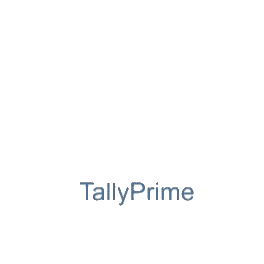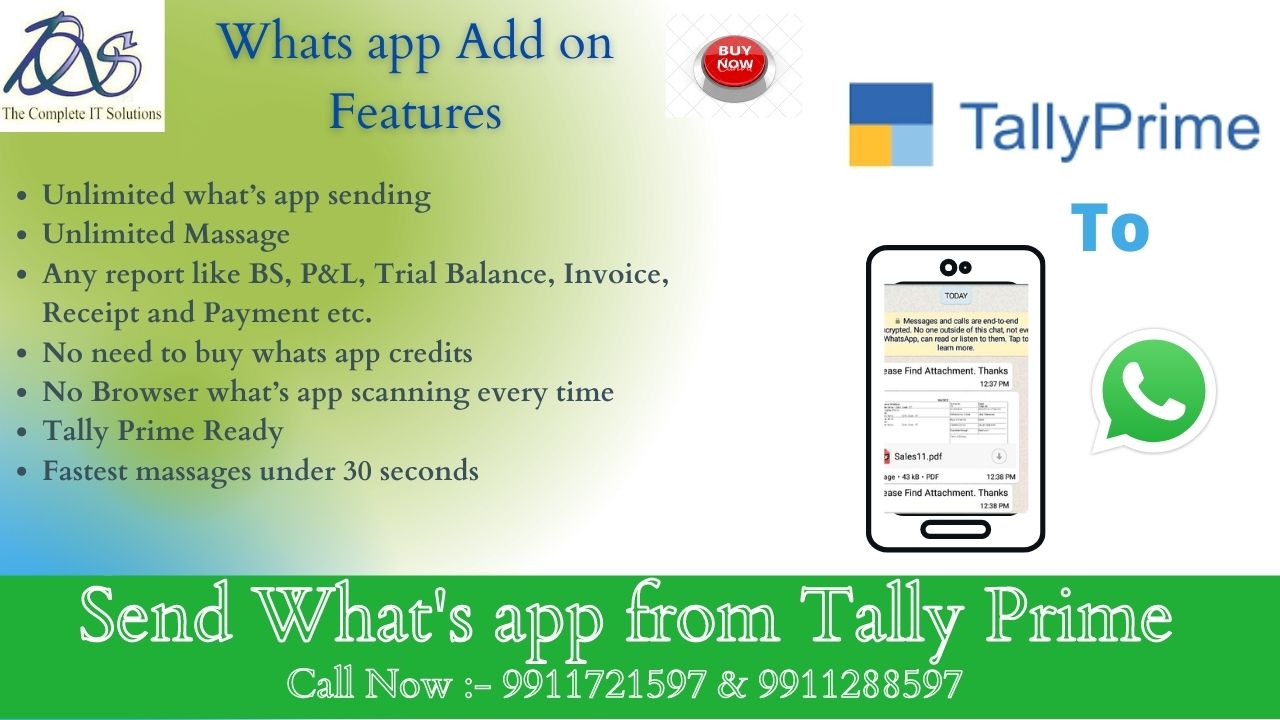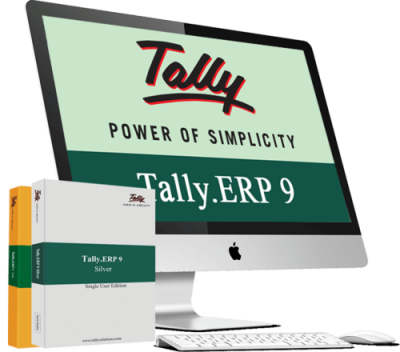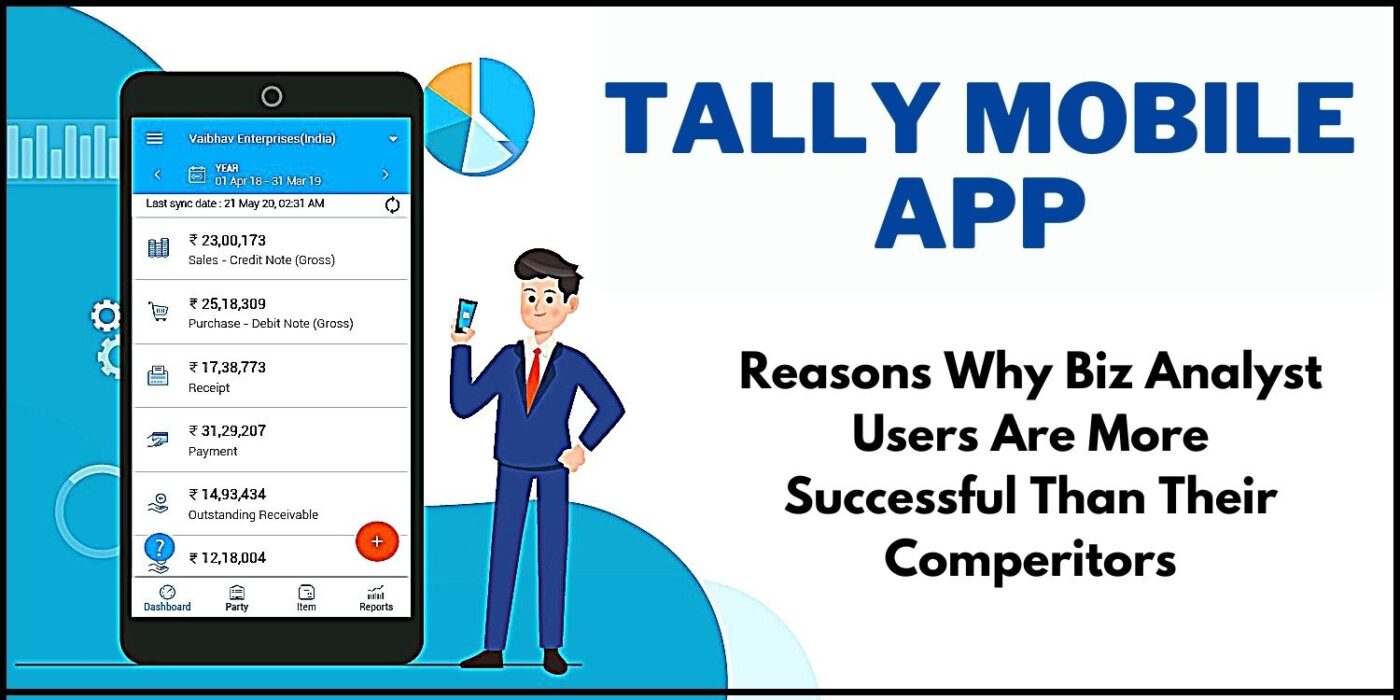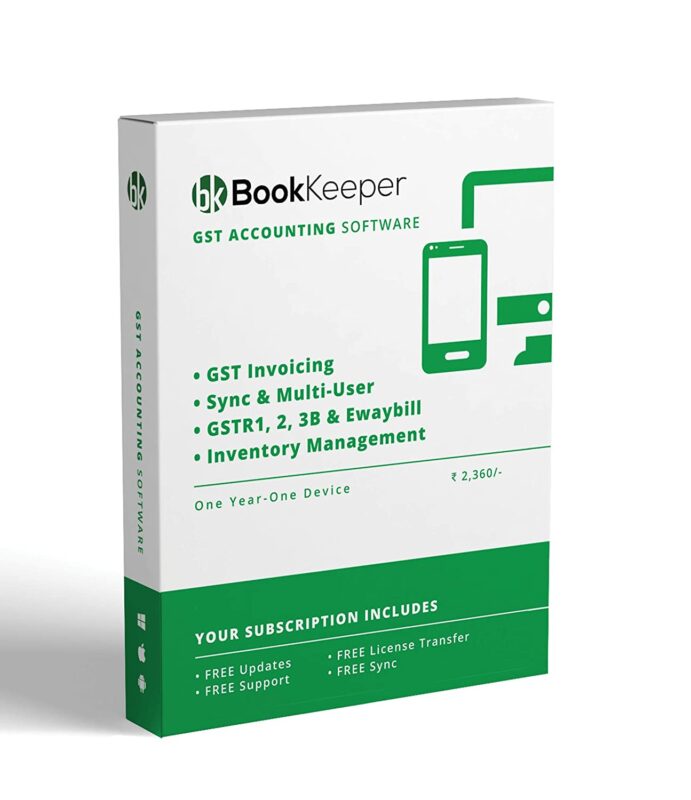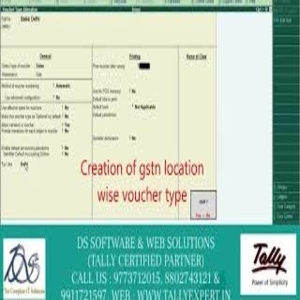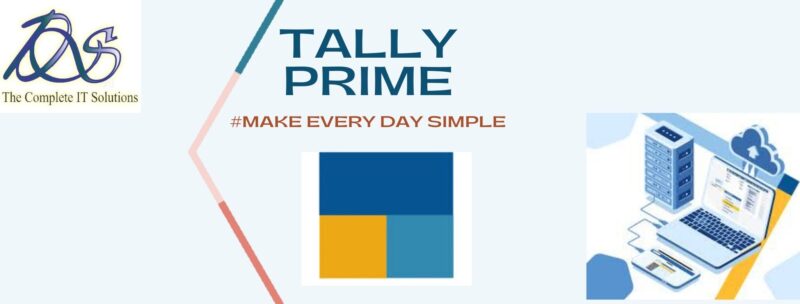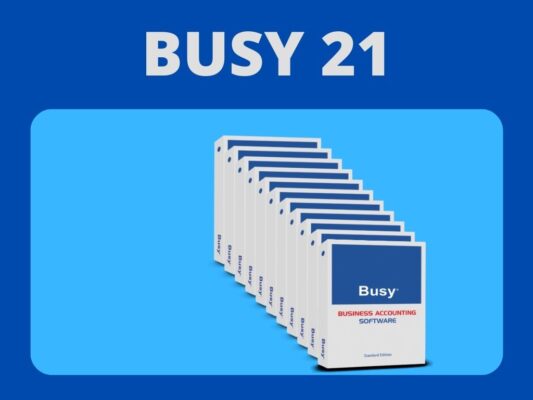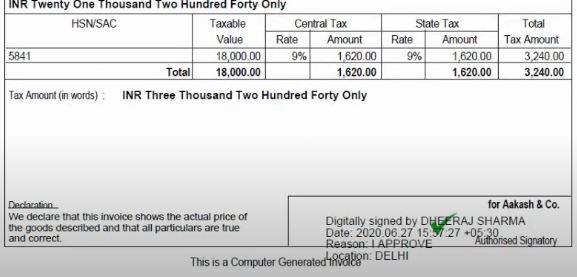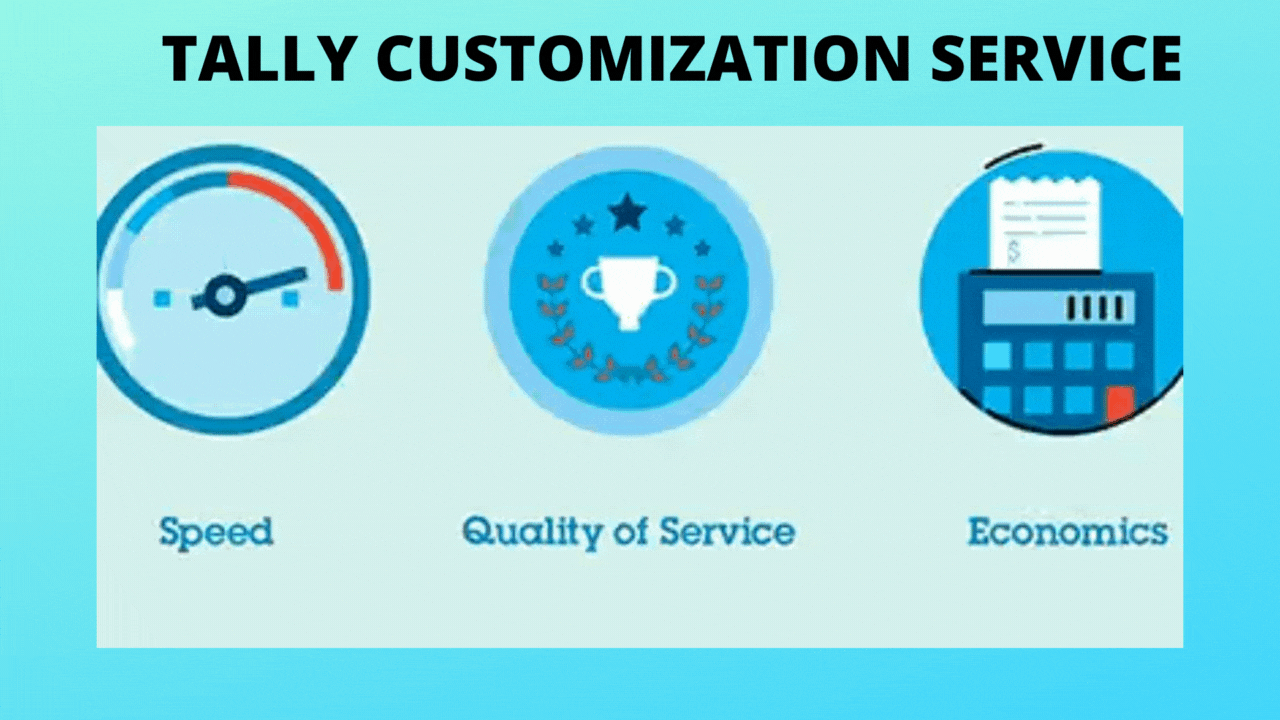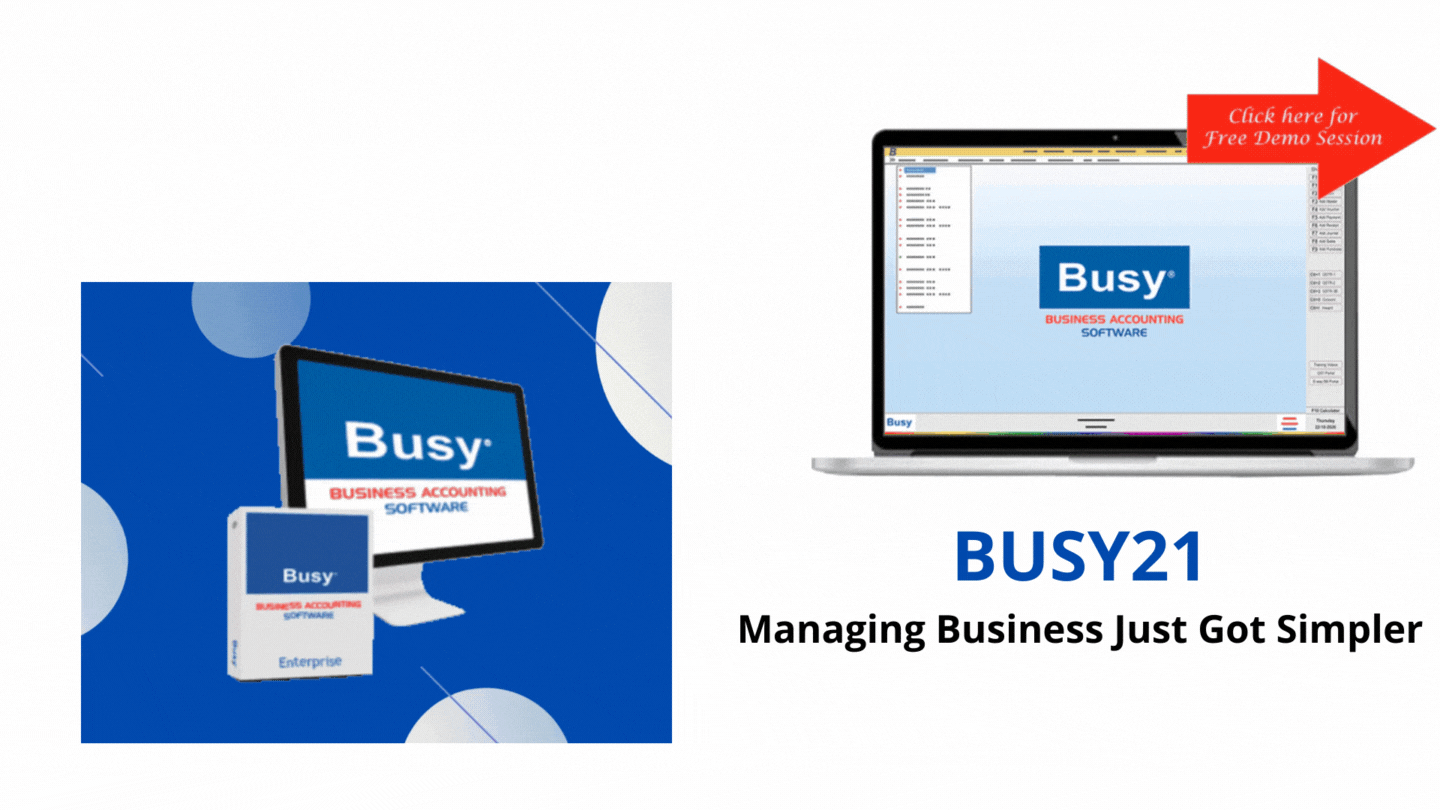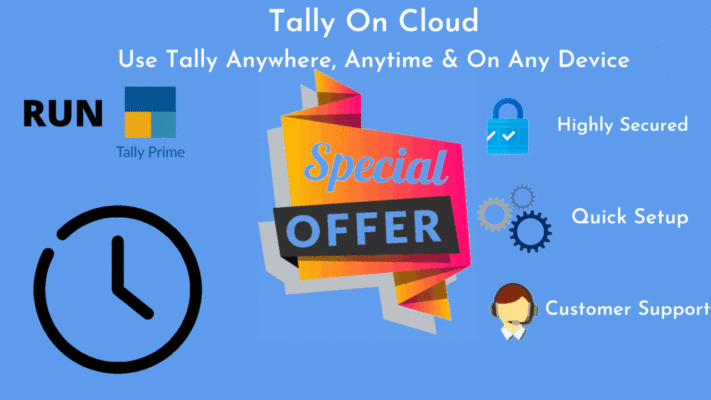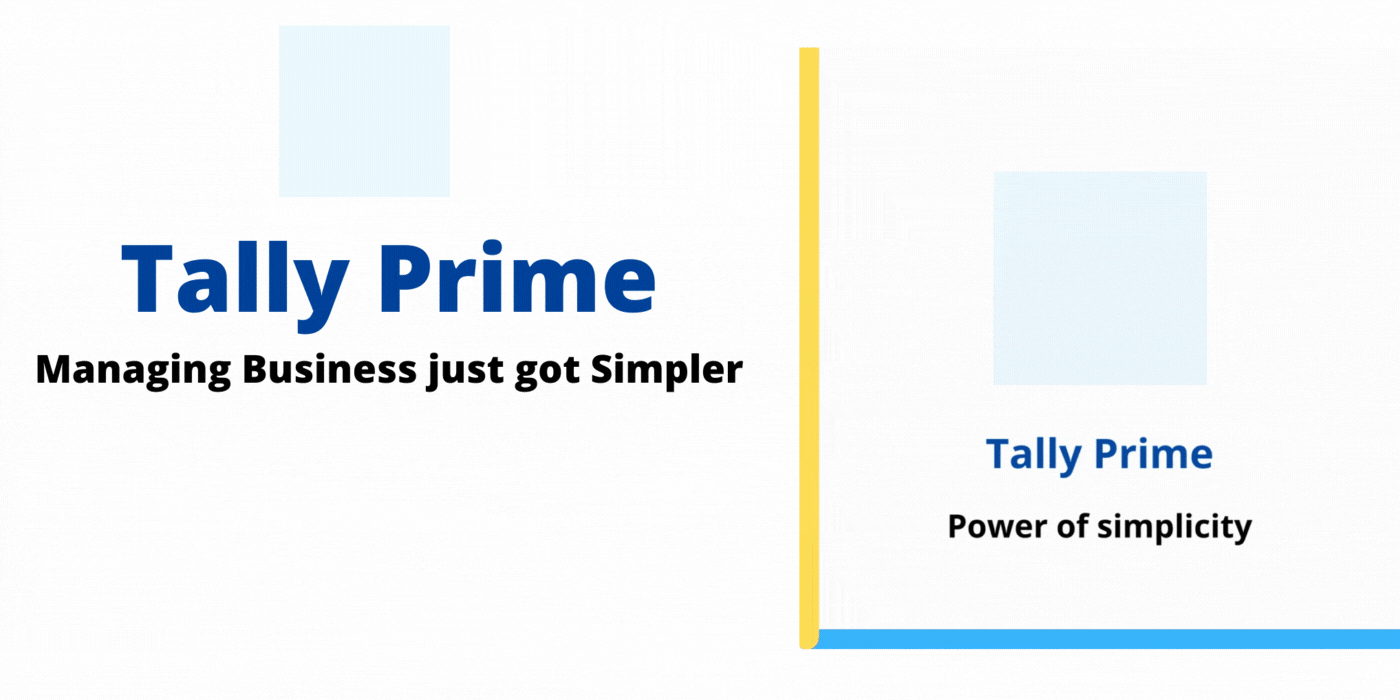Uncategorized
SET STANDARD COST FOR MULTI STOCK ITEMS

SET STANDARD COST FOR MULTI STOCK ITEMS
Set Standard Cost for Multi Stock Items
In default tally we have to enter standard cost in each stock item individually. This module enables you to set standard cost in multi stock items in single screen in tally prime
Getting started with Tally Prime is extremely simple. You can setup the application in less than a minute and get started with invoicing even faster. It just works the way you expect it to. Tally Prime comes with a diverse set of readily available business reports with powerful and actionable insights, helping you make informed decisions for your business growth. Be it business relationships, cash or inventory, these reports will help you manage all these aspects better with extremely easy discovery and navigation. https://onlineretailhub.in/
SET STANDARD COST FOR MULTI STOCK ITEMS

To grow your business, and to make the right business decisions, you need the right insights . With features like “Go To” and “customisable reports” in the new TallyPrime, you can discover and look at reports, slicing and dicing them the way you want. To help you in your growth journey, TallyPrime enables you to manage multiple companies and incrementally add features such as multiple go-downs, multi-currency, order process, cost centres etc. This helps you get rid of complexities, and in turn, focus on business growth. ERP9 Gold to Tally Prime Gold
SET STANDARD COST FOR MULTI STOCK ITEMS
Quick and hassle-free bills receivables and payable management help you to get paid faster as well as managing payment timelines. Also, Tally facilitates easy and efficient stock movement, making it possible to optimize the cash flow. Besides, the insightful reports at blink of eye help you make confident decisions and plan the growth of your business better.https://tallyexpert.in/
Call us if you have any query @ +91-9911721597 & 7838541297.