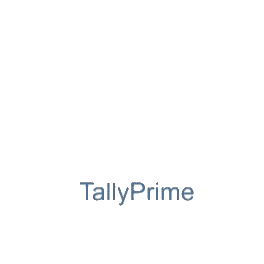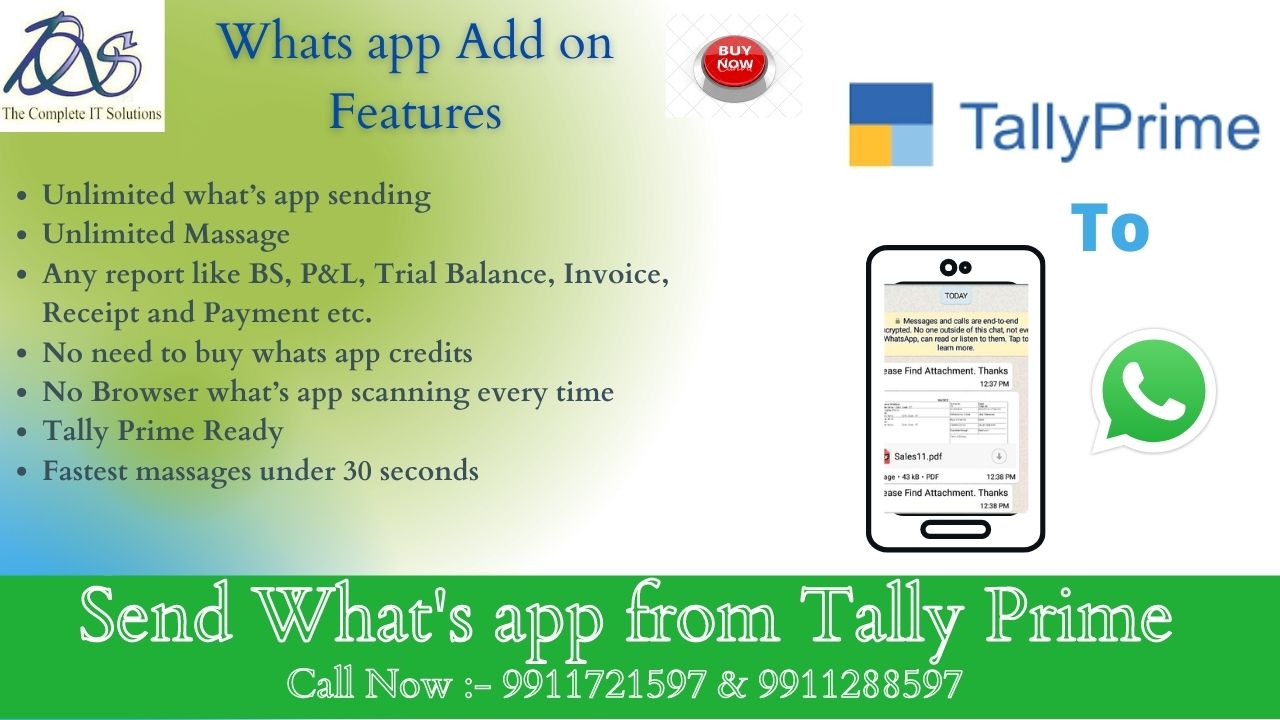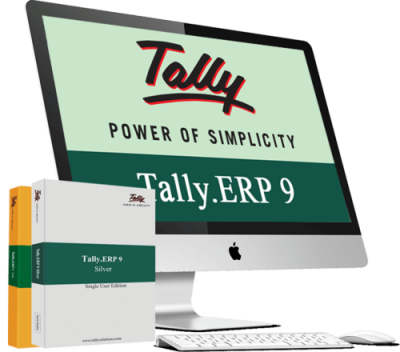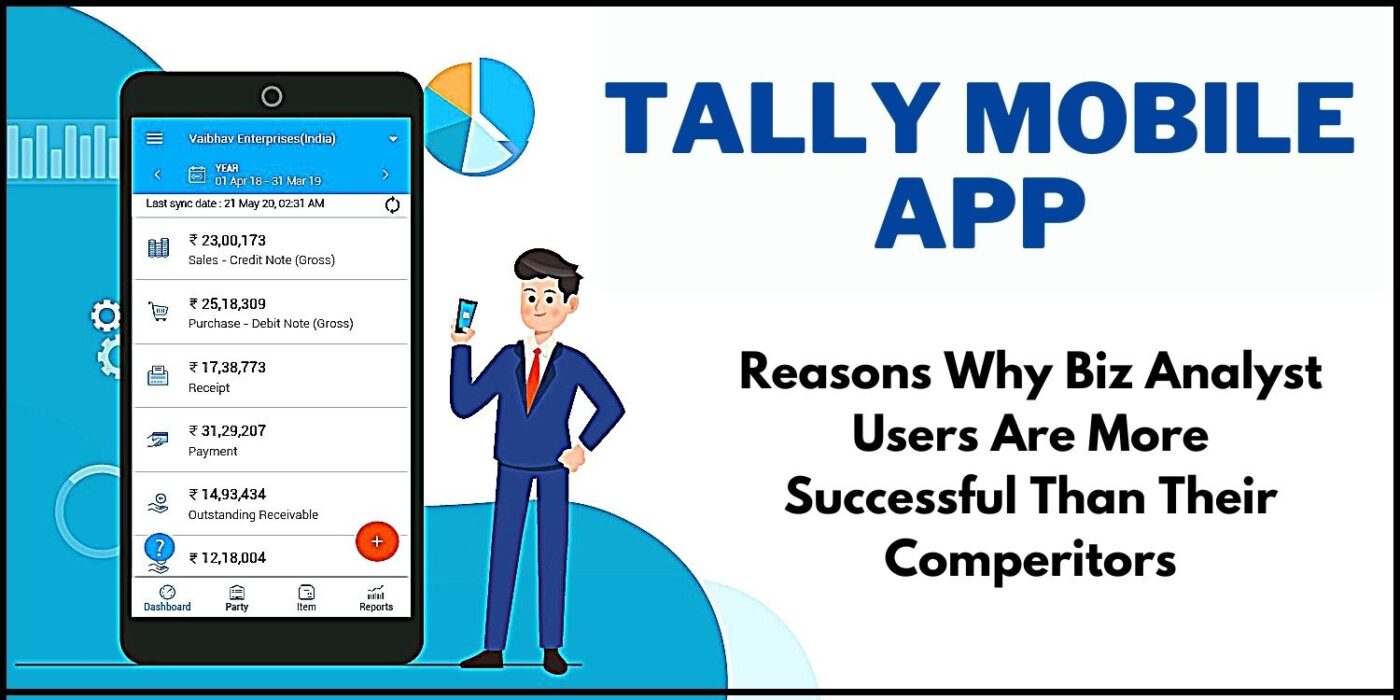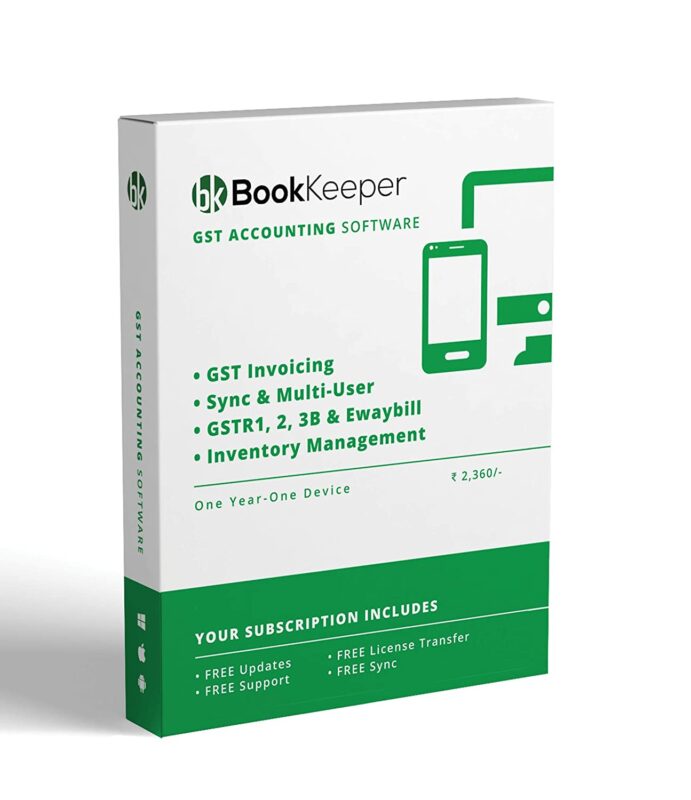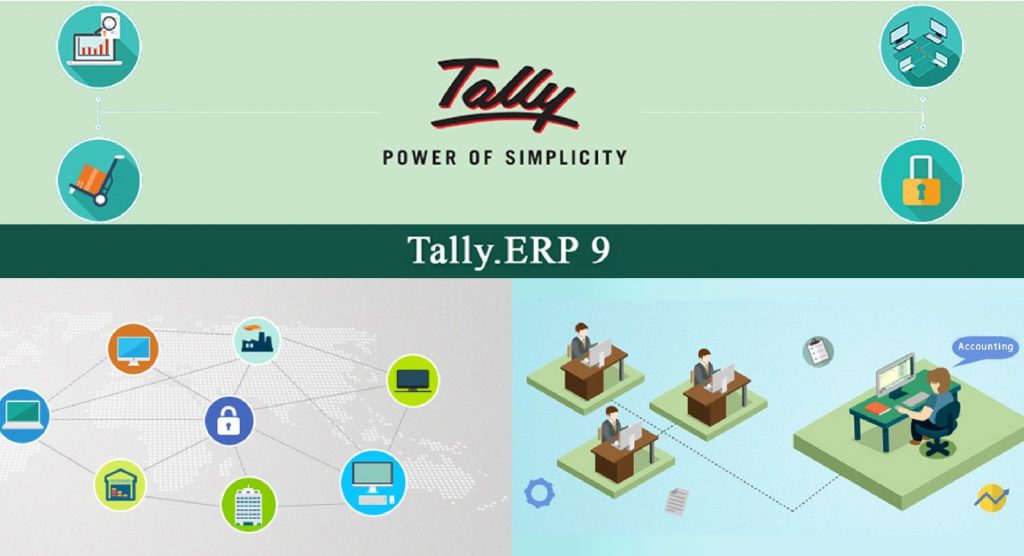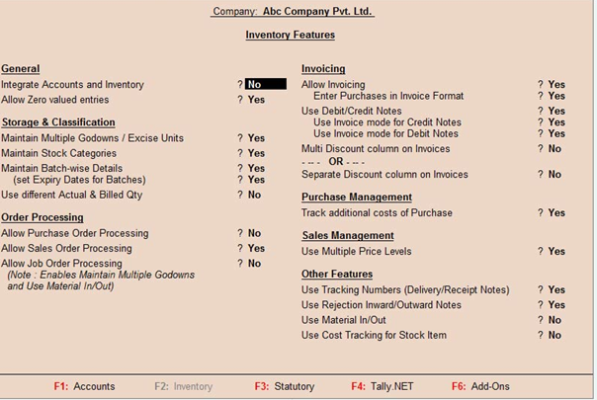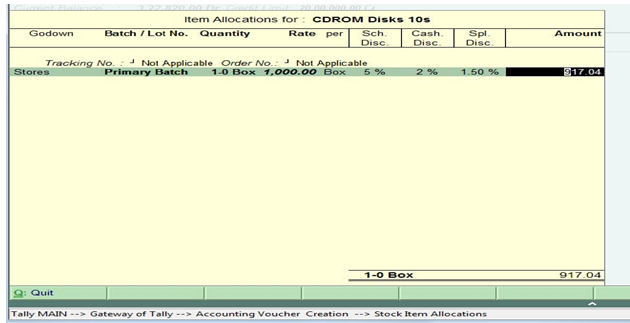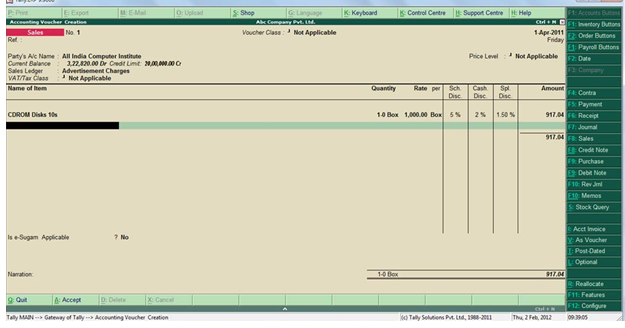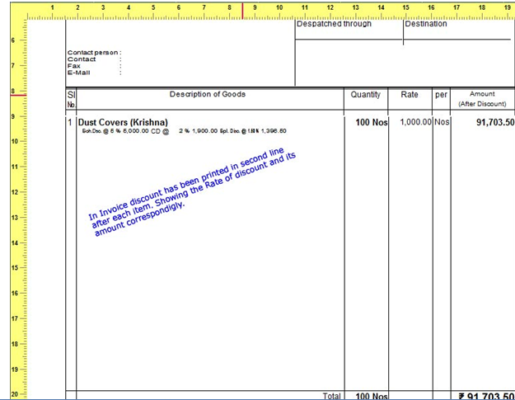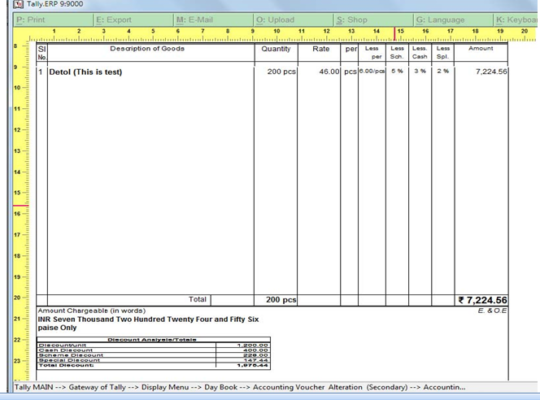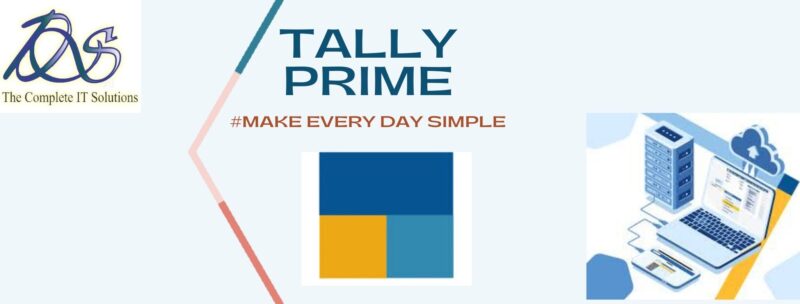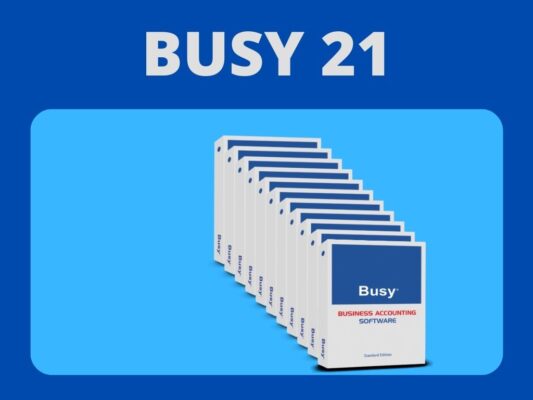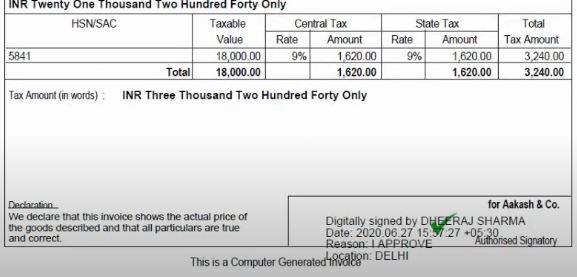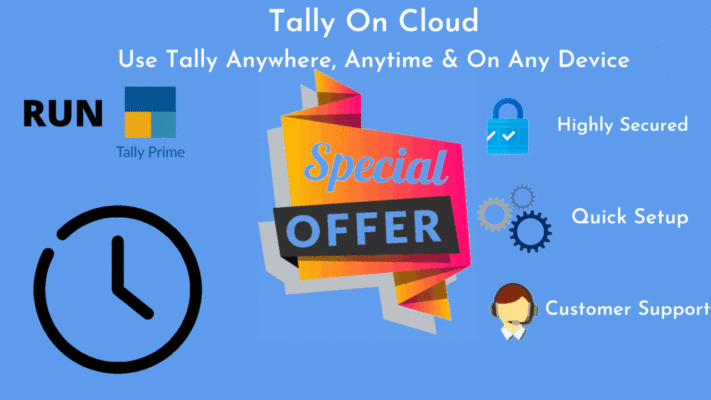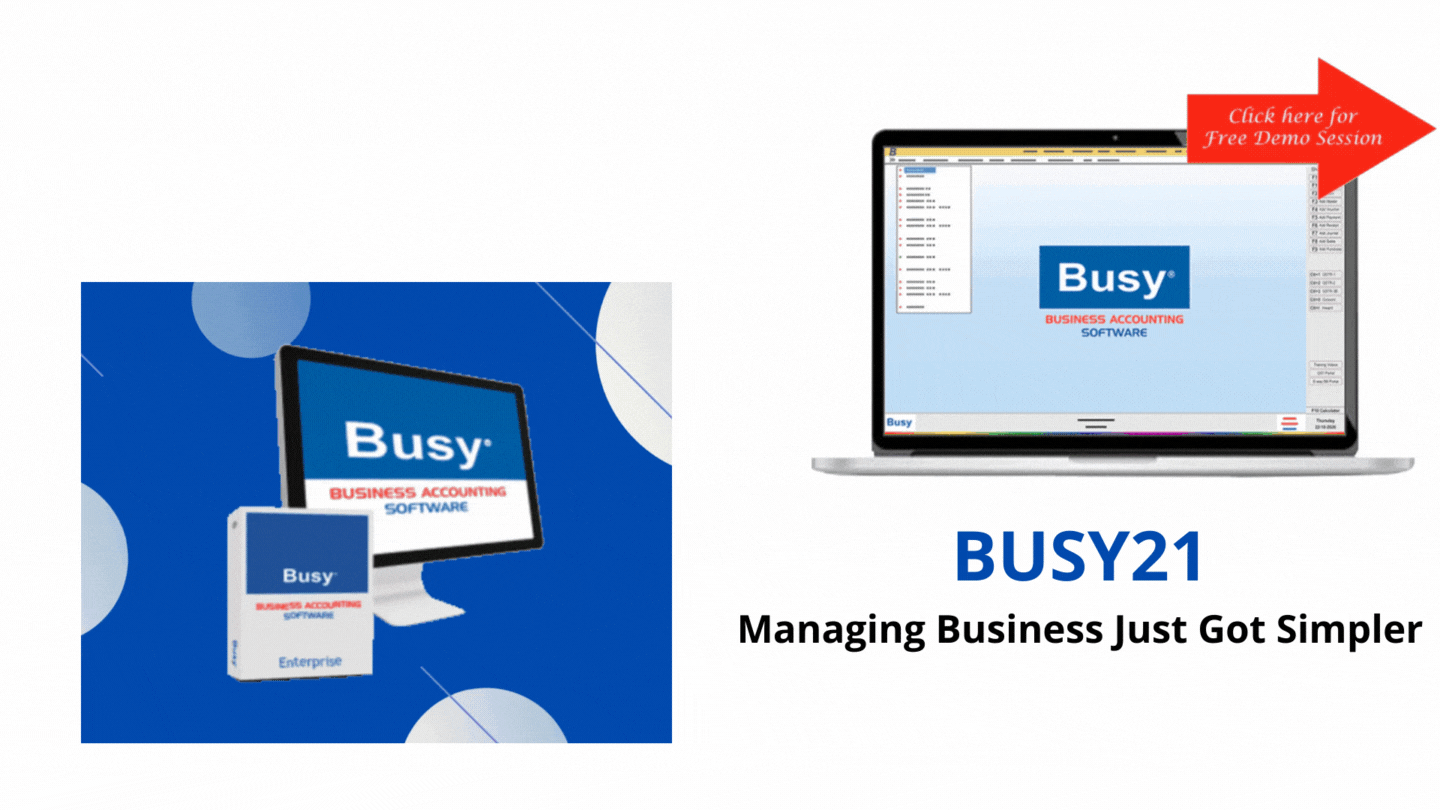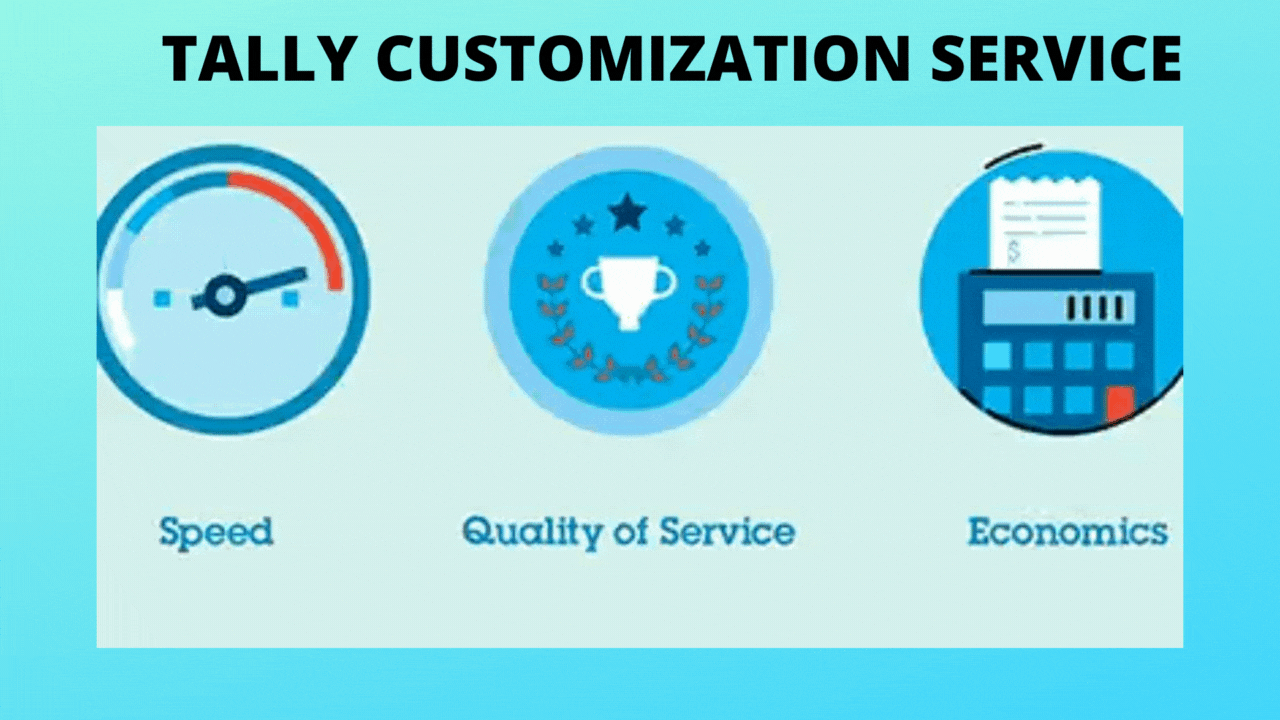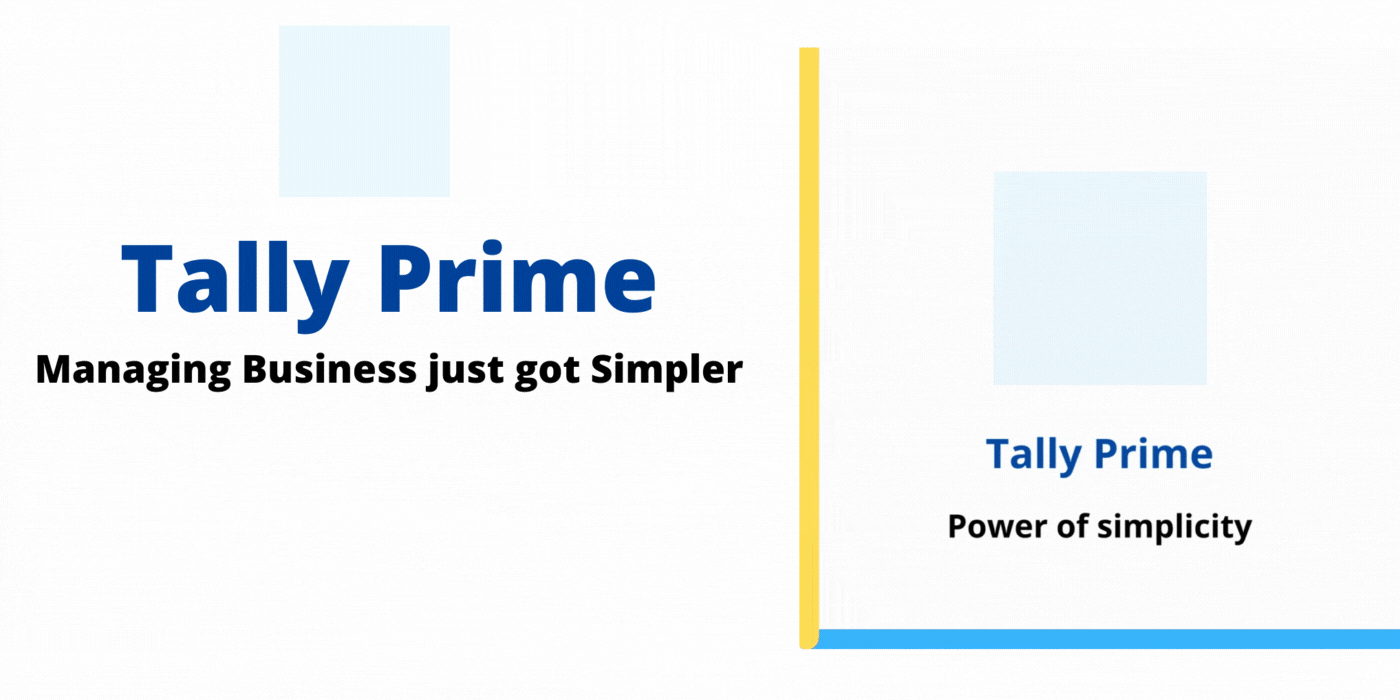Tally Solutions
MULTI DISCOUNT COLOUM IN TALLY ERP 9
MULTI DISCOUNT COLOUM IN TALLY ERP 9
Multiple Discount Fields in Sales Invoice
Introduction
With this add-on you can pass a Sales Invoice with various discounts like Scheme Discount, Cash discount, Special Discount for any item.
|
Important! |
|
As a best practice it is advisable to take back up your company data before installing the add-on |
Setup Guide
- Activate the Add-on
1. Go to Gateway of Tally > F11: Features > Accounting Features
Set “Yes” to the options “Enable Multi Discount”
2. Go to Gateway of Tally > F11: Features > Add-on Features
Set “Yes” to the options “Enable Multi Discount”
2.Add-on details with images
Set “No” to “Integrate Accounts and Inventory”
You can use give discounts to our dealers to get benefits
Split the discount in two or three different types like: MULTI DISCOUNT COLOUM IN TALLY ERP 9
- Scheme Discount
- Cash Discount
- Special Discount
Invoice with Multiple Discounts: MULTI DISCOUNT COLOUM IN TALLY ERP 9
Preview of printed invoice with multiple discount options
Enhanced Multiple Discounts Invoice MULTI DISCOUNT COLOUM IN TALLY ERP 9
Enhancements in New Version:
- New columns have been added for Discounts.
- Total Discount Summary has been provided at the bottom.
- One more discount column has been added Per Unit Discount