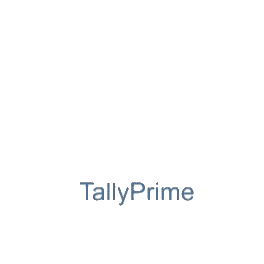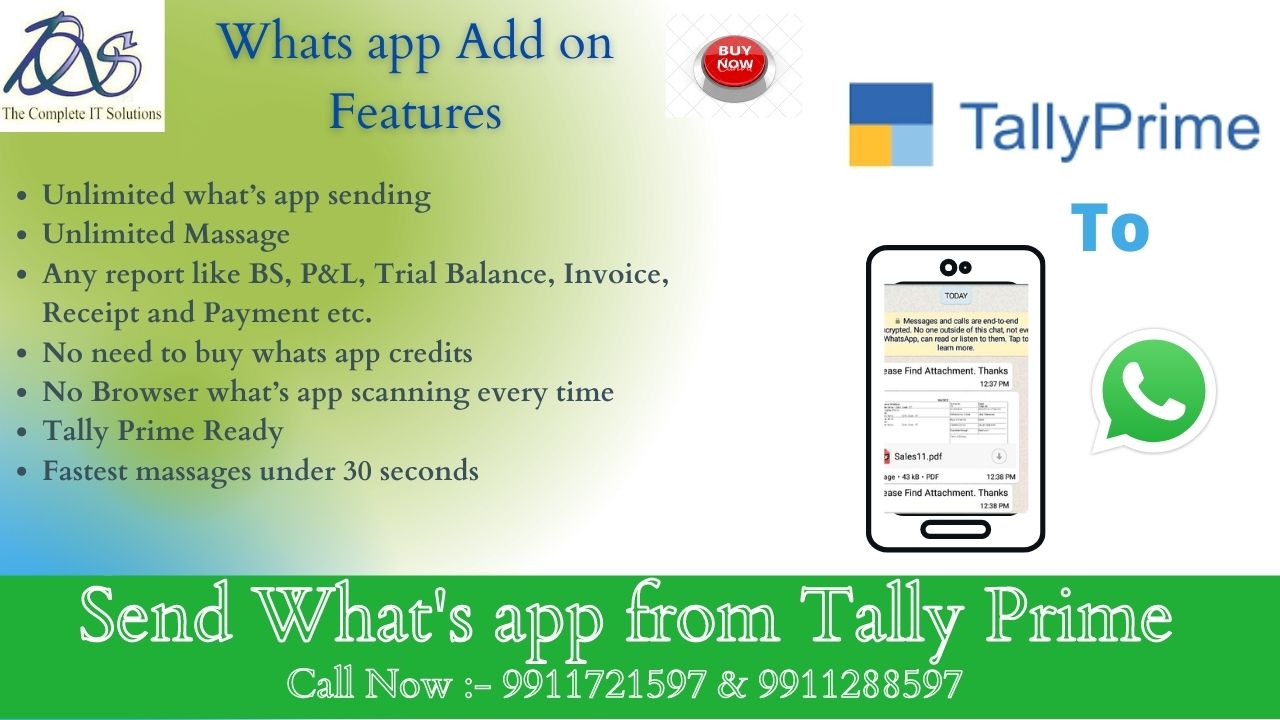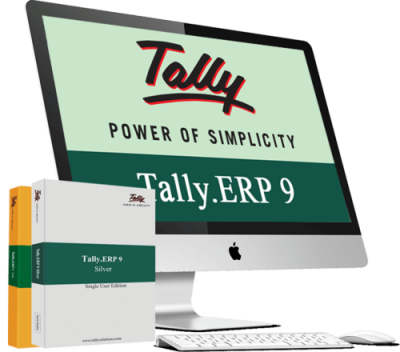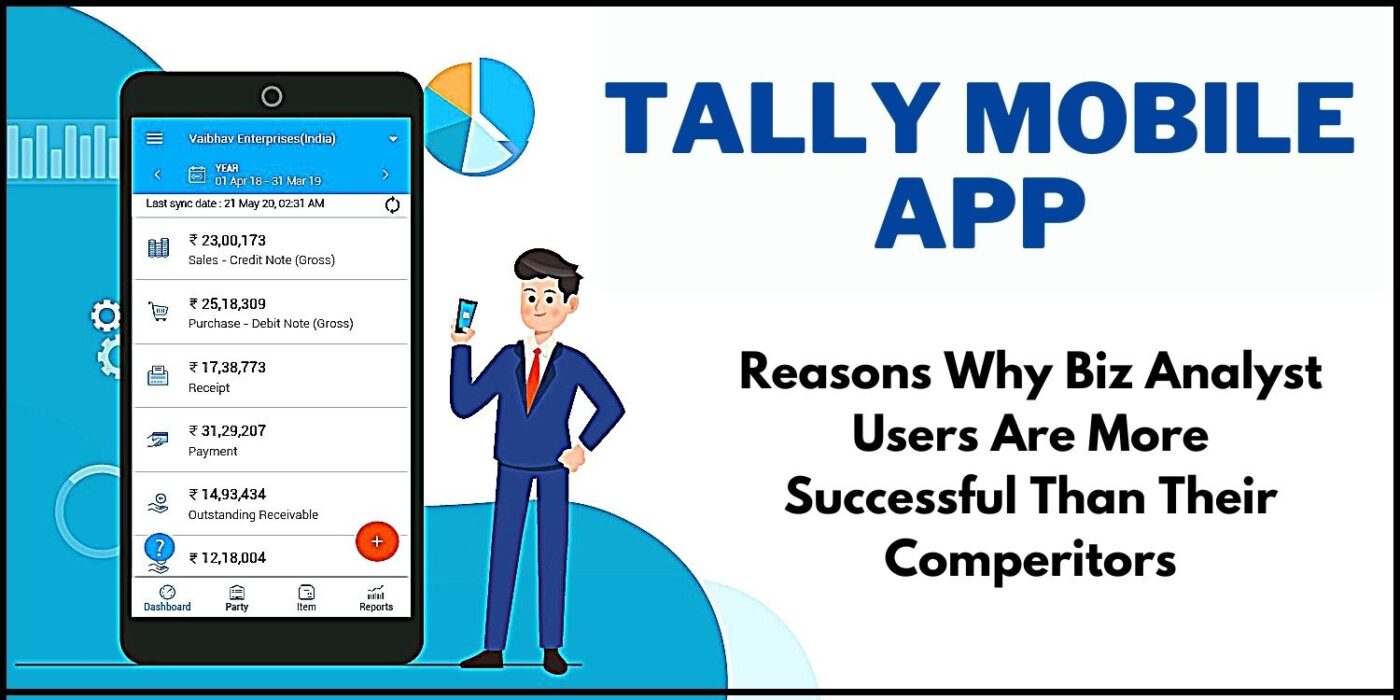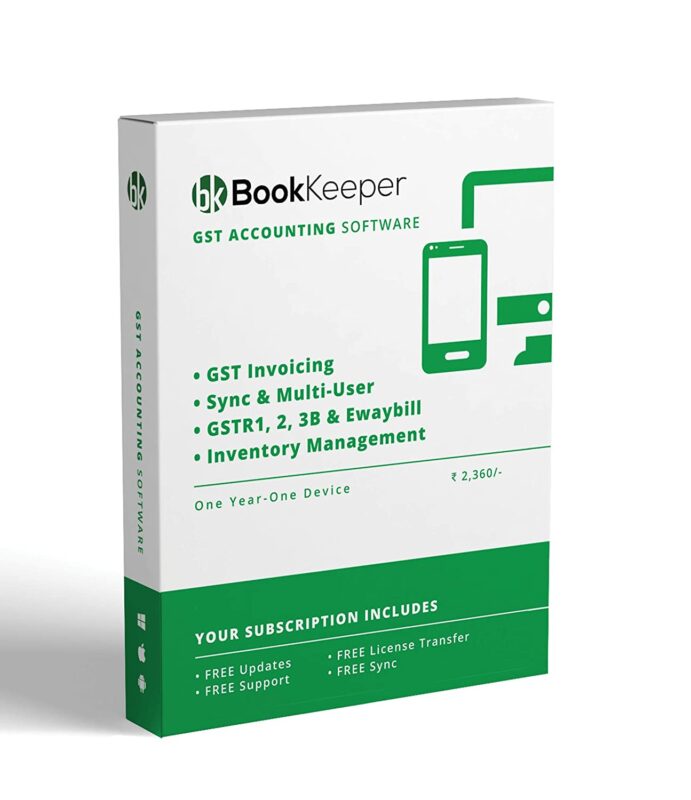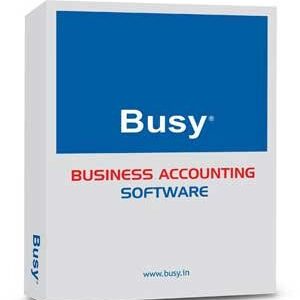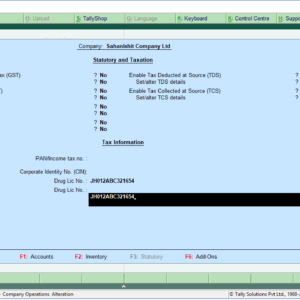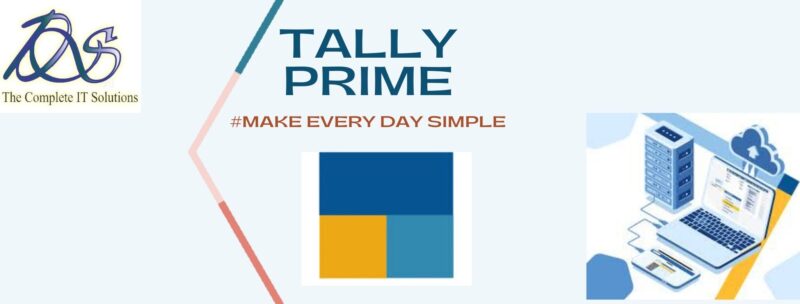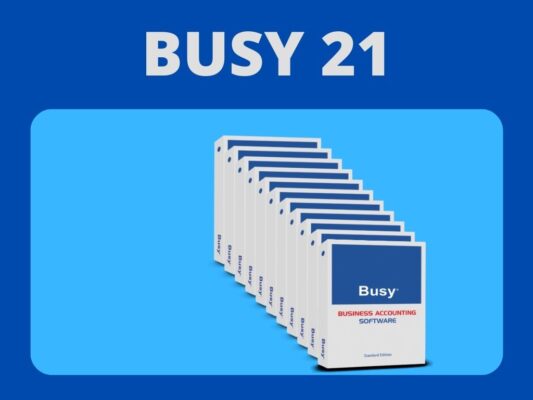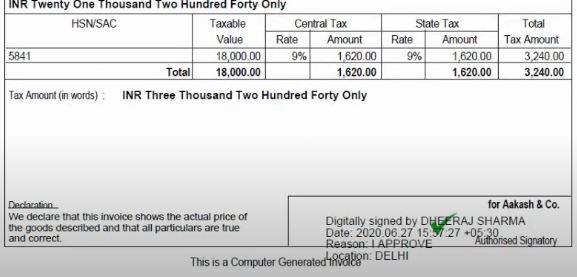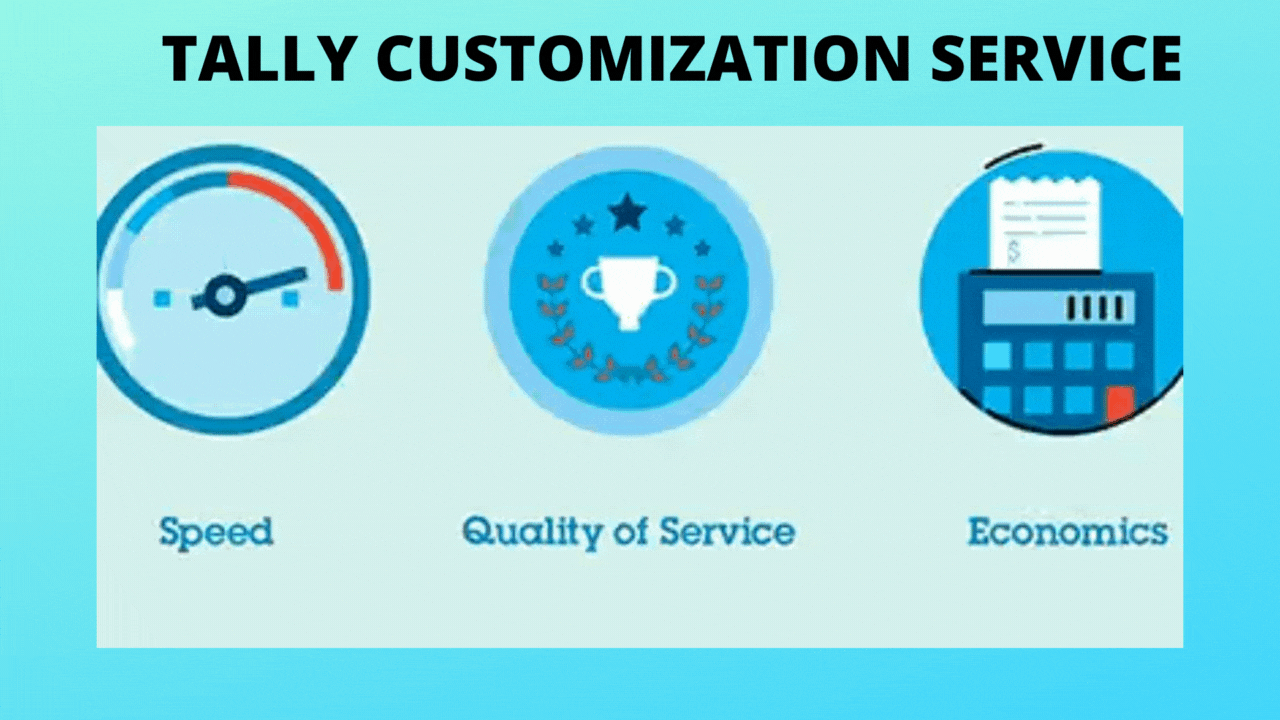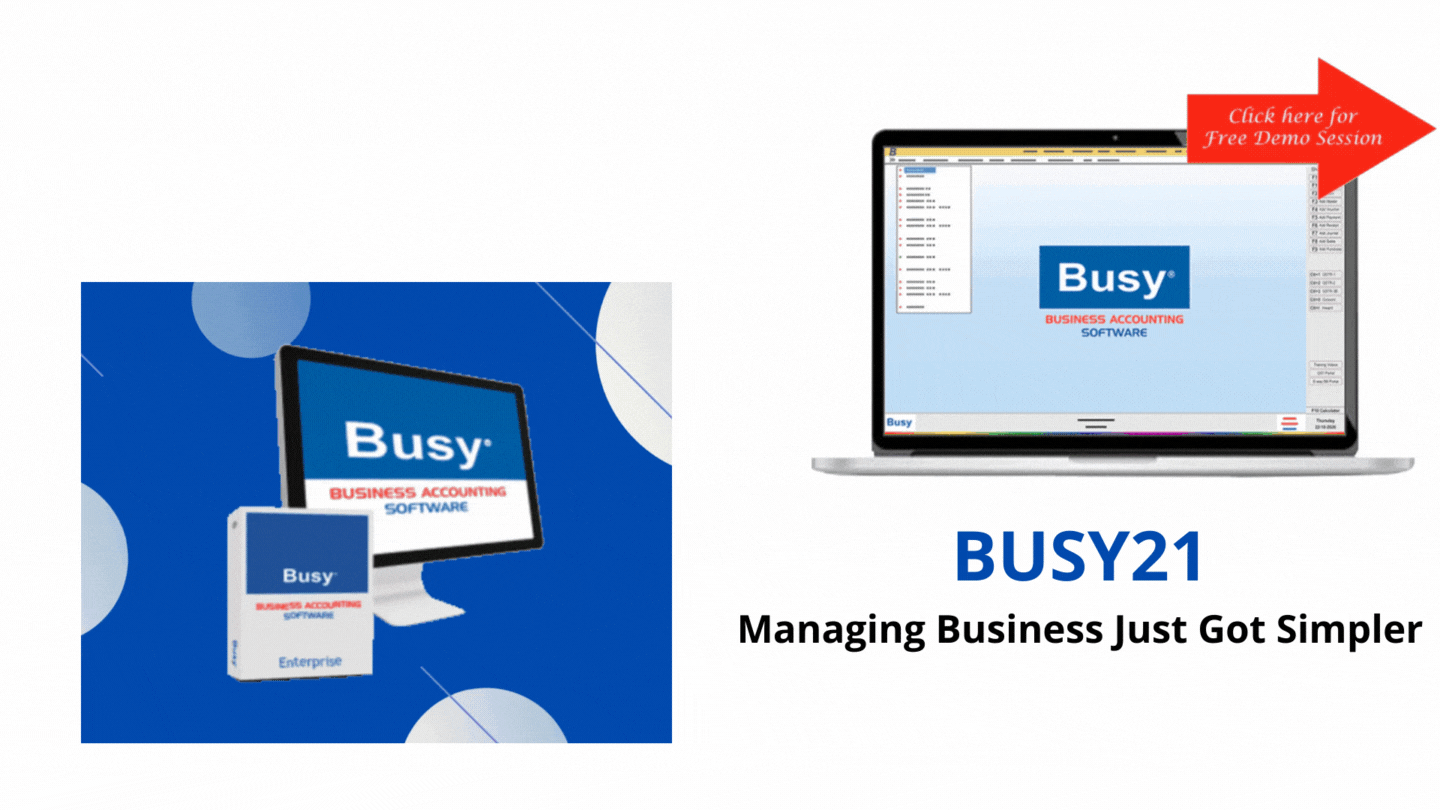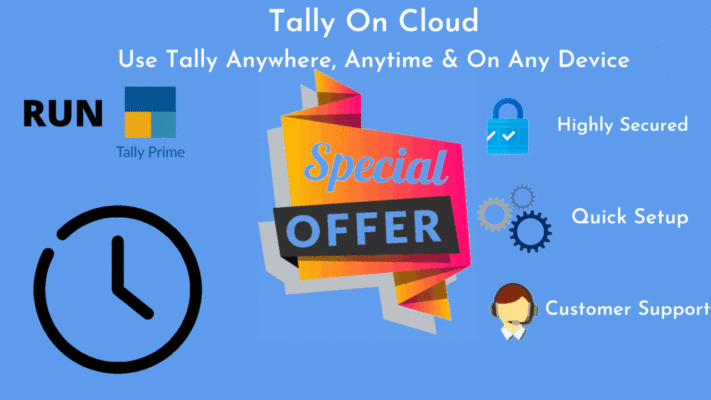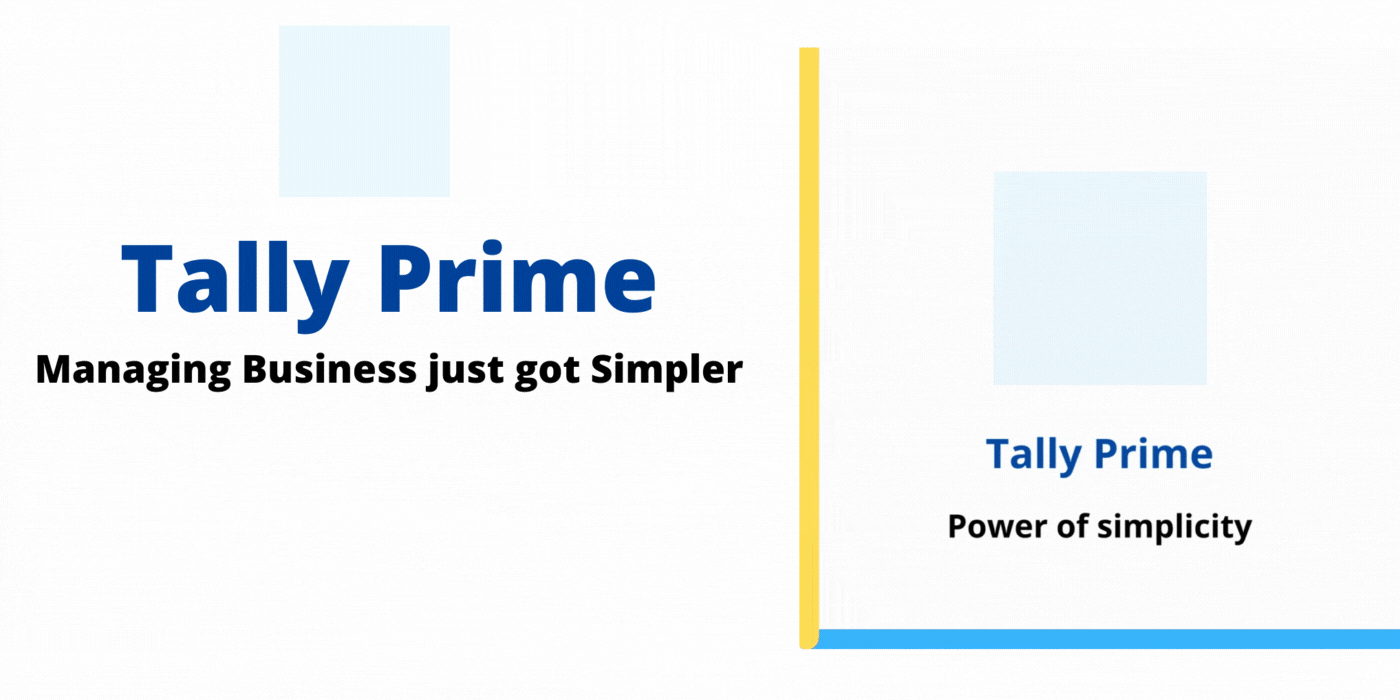Tally Solutions
6 Features to Look for in an Accounting Software
6 Features to Look for in an Accounting Software
6 Features to Look for in an Accounting Software
An accounting software has become a necessity for businesses in today’s times. Using an accounting software in your business can make a huge difference to your business’s efficiency and growth. Evaluating and purchasing an accounting software is now a difficult task, considering the vast varieties and features offered. However, there are certain features that are important to look for when you purchase an accounting software. In this article, let us understand the 6 features that you should look for in an accounting software.
Simple to use
An accounting software should ideally be usable even by a person who does not have a background in accounting. As a business owner, you shouldn’t have to depend upon your accounts team to keep a track of your business transactions and important financial reports. It is important to identify a software that helps you do your business better rather than one that requires you to change the way you do business. An ideal accounting software should be simple and easy to use, while, at the same time, giving you the flexibility to manage the different kinds of transactions that you deal with in your business.
Prevention and detection of errors
A key reason for using an accounting software as opposed to performing accounting tasks manually is to minimize errors in accounting. The accounting software that you select should, firstly, prevent you from making errors by enabling you to pre-set majority of the details required in a transaction. Automatic calculations are also a feature which help you to avoid making errors. Another important ability that you should look for is detection of errors. An accounting software should be able to detect the kind of errors that are dynamic and cannot be avoided by settings. An example can be alerts when you are trying to make a sale of an item which is not in stock at that time. Detection of errors in such cases will help you avoid larger mistakes and ensure credibility in front of your customers and suppliers. Prevention and detection of errors is an important feature to look for in an accounting software.
Sync your invoicing, accounting and inventory management
Invoicing, accounting and inventory management are inter-related tasks. An accounting software should have the capability to sync your invoicing, accounting and inventory data and present you with a consolidated view of your business. Ideally, the only ‘input’ that you would need to give to the accounting software should be the invoice or transaction for your business. Based on this, your accounts and inventory should be automatically updated. This helps to save a lot of time and effort which might otherwise be required for this process and helps you in quick decision-making.
Reconcile transactions with banks, suppliers and customers
A business needs to continuously reconcile its transactions with various stakeholders, such as banks, suppliers and customers. Bank reconciliation or reconciling your books with your bank statements is a very important accounting activity. Similarly, credit management is another important activity for every business. Under credit management, you need to be aware about the money you owe your suppliers and the respective due dates as well as the money your customers owe you, along with their due dates. You can read more about the importance of credit management in our article ‘Importance of credit management’ . Ideally, since bank reconciliation and credit management are important accounting activities, your accounting software should be able to perform these with ease. 6 Features to Look for in an Accounting Software
Meaningful reports
The purpose of accounting is to arrive at key reports that will aid you to make decisions for your business. An accounting software must be able to give you a quick and real-time view of the various aspects of your business. These reports must be meaningful and comprehensive. You should also be able to make your own comparisons and analysis, based on the transactions that you have entered. 6 Features to Look for in an Accounting Software
User-based access
Your accounting data is, after all, sensitive data about your business’s financial affairs. You wouldn’t want to make it available for all the users accessing your data. Your data entry team, accounts team, procurement and inventory team, payroll team, top management, etc. would all need to access your accounting data, but for the specific information that they require. An accounting software should give you the ability to set user-based access to specific features and reports. This will give you the freedom to restrict certain users from accessing sensitive data, whenever you require to. 6 Features to Look for in an Accounting Software
Hence, while there are multiple options of accounting software out there, there are certain features which can instantly make your business quicker and more efficient. Keeping these 6 features in mind will help you in evaluating and choosing the correct accounting software for your business needs.
CALL US FOR ANY QUERY WE ARE GLAD TO HELP YOU OUT @9811782542 & 99117215976 Features to Look for in an Accounting Software
| Are You Looking For features of accounting software pdf | ||||||
| Are You Looking For accounting software features and benefits | ||||||
| Are You Looking For accounting software and analysis of its features | ||||||
| Are You Looking For computer software accounting | ||||||
| Are You Looking For types of accounting software | ||||||
| Are You Looking For sourcing of accounting software | ||||||
| Are You Looking For advantages of accounting software | ||||||
see our latest products