Tally | Virtual User
₹1,416.00 Inclusive of taxes
Product Features
| • | Create and issue professional GST invoices | |
| • | Regular updates on new product enhancements & major release | |
| • | Data Synchronisation feature allowing complete visibility into multiple business locations | |
| • | Generation of consolidated reports (Balance Sheet, P&L, Stock report etc.), inventory, collections, demand, purchasing etc. and sharing of information across branches | |
| • | View, track and reorder stock in a matter of seconds | |
| • | Make smarter business decisions with insightful reports | |
| • | File accurate GST returns | |
| • | Quick track your outstanding and send reminder letters for overdue payments | |
| • | Remote access feature to get information with no time or place constraints | |
| • | Seamless and easy banking experience using Banking and Payment | |
| Call us if you have any query, @ +91-9911721597 | ||
| or email us at support@dssoftweb.com | ||
| Tally|Certified partner|Distributer|Best|Delhi|Support|Authorised | ||
Tally | Virtual User (TVU)
Tally Virtual User (TVU) along with virtualisation technologies like RDP, RDS, and so on, allow you to access your Tally.ERP 9 anywhere, anytime.
So far, Tally.ERP 9 was used on standalone desktop computers or laptops, or on computers in a LAN environment. You could decide which license of the product is right for you – a single-user (Silver) or an unlimited multiuser (Gold) based on your business needs.http://dssoftweb.com/
Over the last few years with the rise of virtualisation technologies such as Windows RDP, Citrix, Windows Thin Client, cloud services, etc., the demand to access the Tally application and data using such technologies has increased.https://onlineretailhub.in/
On this page
● Some Options of Technologies to Run Tally.ERP 9 Virtually
● Tips to Configure Tally.ERP 9 for Virtual Usage
● Avail Additional TVU Packs for Free Trial
Some Options of Technologies to Run Tally.ERP 9 Virtually
You can use your office computer or a cloud/virtual server to host your Tally.ERP 9. When the server is connected to the Internet, you can use any computer or device, on which the third party tool works, to access the desktop of your server computer. After you access the remote desktop, you can start Tally.ERP 9 as on your local desktop.
In this section
● Use Your Office Computer for Tally.ERP 9
● Use A Cloud Server for Tally.ERP 9
● Access Tally.ERP 9 Using Remote Desktop
Use Your Office Computer for Tally.ERP 9
To use Tally.ERP 9 on your office computer, you need to do the following.
● Enable Remote Desktop Connection.
Refer to Microsoft help for instructions on enabling Remote Desktop access for the version of Windows you are using. Visit their website for support
● If you have bought Tally.ERP 9 newly, or you are changing your computer, install Tally.ERP 9 and activate the license .
● Ensure that your computer is connected to the Internet.
You can access Tally.ERP 9 on the office computer using a remote desktop tool from anywhere.
Use A Cloud Server for Tally.ERP 9
To use Tally.ERP 9 on a cloud server, you need to do the following.
● Contact your cloud service provider for the required server setup.
● Install Tally.ERP 9 and activate the license .
You can access Tally.ERP 9 on the cloud server using a remote desktop tool from anywhere.
Access Tally.ERP 9 Using Remote Desktop
| To use Tally.ERP 9 on the server, you need to do the following. |
| ● On any computer or device, run the remote desktop tool. |
| There are various Remote Desktop tools like Windows RDP, Citrix, Windows Thin Client, and so on. Refer to the instructions provided by the vendor of the tool for steps to use Remote Desktop. |
| ● Connect to the server where you have installed Tally.ERP 9. |
Tally | Virtual User (TVU)
Tips to Configure Tally.ERP 9 for Virtual Usage
To set up an online server computer for Tally.ERP 9, contact your Tally Partner, or any hardware vendor or cloud solution provider.
You can evaluate the solutions of various service providers and choose the one which addresses your business needs.
Once the server computer is ready, to enjoy Tally Virtual User (TVU) pack you need a valid Tally.ERP 9 license on the server.
When you want to use Tally.ERP 9, from any computer or any device (if your third party service supports remote connection),
connect to the server using the identified third party remote desktop tool. On the client computer, you do not need Tally.ERP 9.
Choosing hardware & software: You need to choose your hardware and software setup based on your business needs, and the facilities that different remote desktop tools provide. Data security, time & duration of service availability, number of simultaneous desktop sessions allowed, and so on are the other factors involved. Discuss these with your service provider, and finalise the setup. Your Tally.ERP 9 data is always on the online/remote server you are setting up. Therefore, discuss the details of data security, including backup facilities, with your service provider.
Access control in Tally.ERP 9: There is no change in the security options provided in Tally.ERP 9. As in the case of using Tally.ERP 9 on your desktop
, you can create users and allow access based on your requirements. Whenever a user connects to your company, the user can access the features for which you have allowed access.
For example, if your employee is at a client’s place and wants to check receivables or record receipts, it can be done.
However, the employee will not view your financial reports unless you have given permission.
Virtual Use of Tally.ERP 9
After you set up Tally to be accessed in a virtualised environment, you can do the following.
Access Data from Anywhere: When you are away from your office, you can use any computer or device, on which the third party tool works, to access the desktop of your server computer. Then you can use Tally.ERP 9 as if you are using on a local desktop, to check your business status and record any transaction. If you need to work on your Tally.ERP 9 data from home (post office hours), you do not need to carry the data backup and restore it on the computer at home. When using Tally on a virtualised environment you are working on the same data set which is located at your office/cloud. You can also print vouchers and reports, based on the printer settings configured by your service provider.
Audit Accounts: You can allow your auditor to do verification of your books using remote desktop. For this, you just need to allow access to your server. Like you or your employees logging in to the company, the auditor also can log in and do the work. There is no need to have a separate data set – the auditor can work on the same data set.
Avail Additional TVU Packs for Free Trial
To experience Tally.ERP 9 on a virtualised environment, you need to have TVU pack. Every edition of Tally product comes with default entitlement of TVU pack. If you want to avail additional TVU packs over and above your default entitlement during the free trial period, please follow below-mentioned steps.
1. Log in with the Tally.NET ID in www.tallysolutions.com
2. Navigate to Control Centre > License Management >Select the Serial Number
Who is a virtual user of Tally?
Tally virtual user (TVU) is nothing but an instance of Tally.ERP 9 running or being accessed over a virtualised environment or through tools like Windows RDP, Windows thin Client, Citrix, or similar technologies. In simple terms, if you use Windows RDP or similar technologies to access Tally.ERP 9, you will require a license with a Tally Virtual User entitlement.
Default entitlements
Each Tally license comes with a default (free) lifetime entitlement of virtual users. You get one TVU pack free with a single user Tally.ERP license and 10 TVU packs with a multi-user license.
In case, you have a Tally.Server 9 license, you get an additional entitlement of 20 TVU packs for free. In total, you get 30 free TVU packs (20 Tally.Server 9 + 10 Tally.ERP 9 multi-user license)
Transition
To help you move smoothly to the new licensing system and support you in these tough times, we have drawn out a transition phase as outlined below:
Already using Tally.ERP 9 on virtually using RDP, Citrix, cloud services etc.?
Till 31st March 2021, you can continue to use Tally virtually, in the same way, you are using it today. In this period, the Tally Virtual User (TVU) packs, based on your needs, shall be deployed free of cost. Post the free trial, default entitlements will set in.
Your Tally partner will get in touch with you and help you with this.
Using Tally.ERP 9 but not virtually?
If you are interested to try out virtual usage of Tally, please get in touch with your Tally partner. The partner will help propose and deploy a virtual technology solution with authorized TVU access. The TVU authorisation will be free of cost till 30th September 2020. Post that, a 1-month free trial will be available.
You can enjoy the trial period anytime till 31st March 2021, and post that, default entitlements will set in. In case, you have multiple licenses and would like to upgrade them to TVU packs, at the end of the trial period we will upgrade every single user license to 1 TVU pack and every multi-user license to 10 TVU packs. These will be applicable for 1 year and will be over and above the default entitlements.
Just bought Tally.ERP 9?
Your Tally partner will gauge your nature of usage and propose a required implementation, be it on-premise or virtual. In case the recommendation is virtual usage, you will be entitled to a free trial of authorised TVU access till 30th September 2020. Post this, the free trial will be for a month. You can enjoy the free trial anytime till 31st March 2021, post which default entitlements will set in.
TALLY | Virtual User
| Shop by Brand | Tally Solutions |
|---|---|
| Shop by Category | Accounting Software's |
Only logged in customers who have purchased this product may leave a review.
Related products
Tally Prime Products
Tally Prime Products
Softwares
Softwares

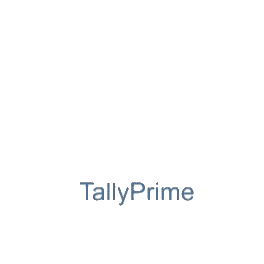
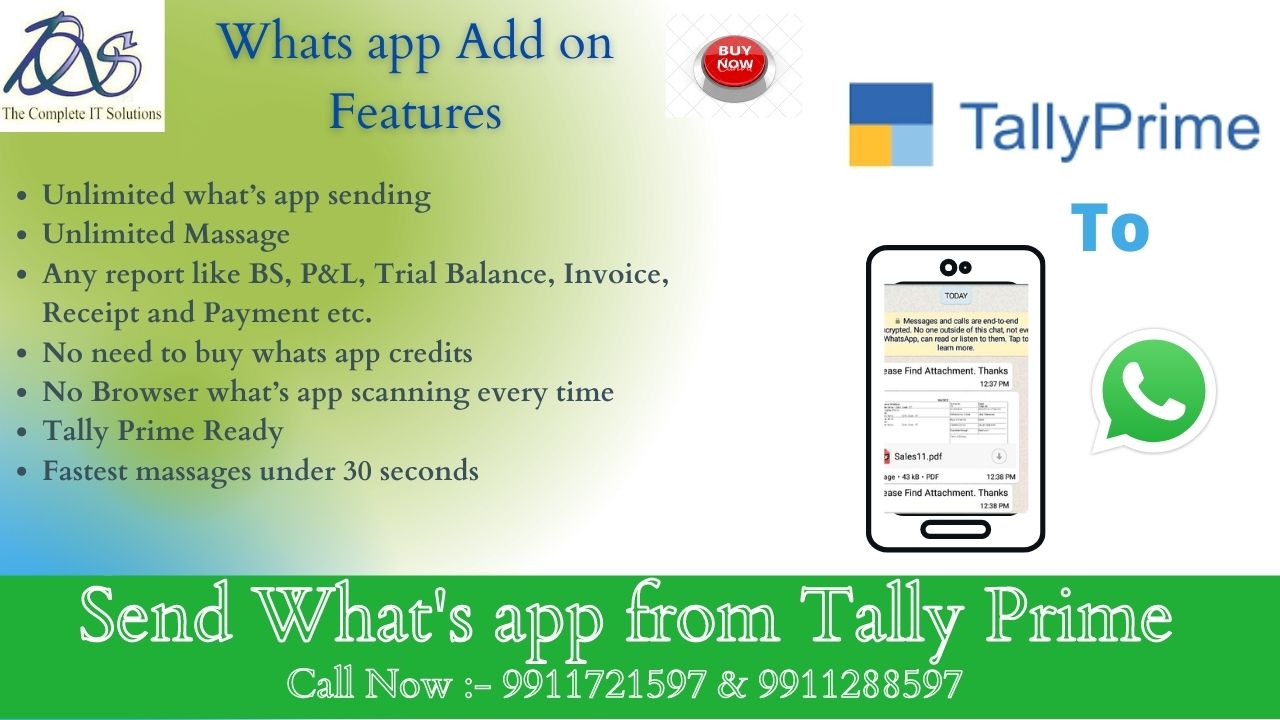

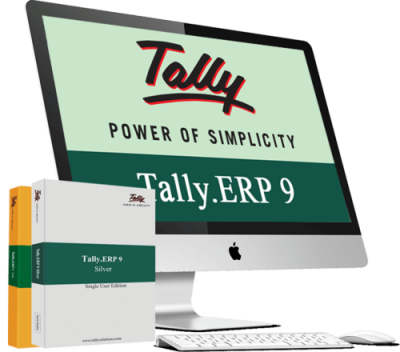
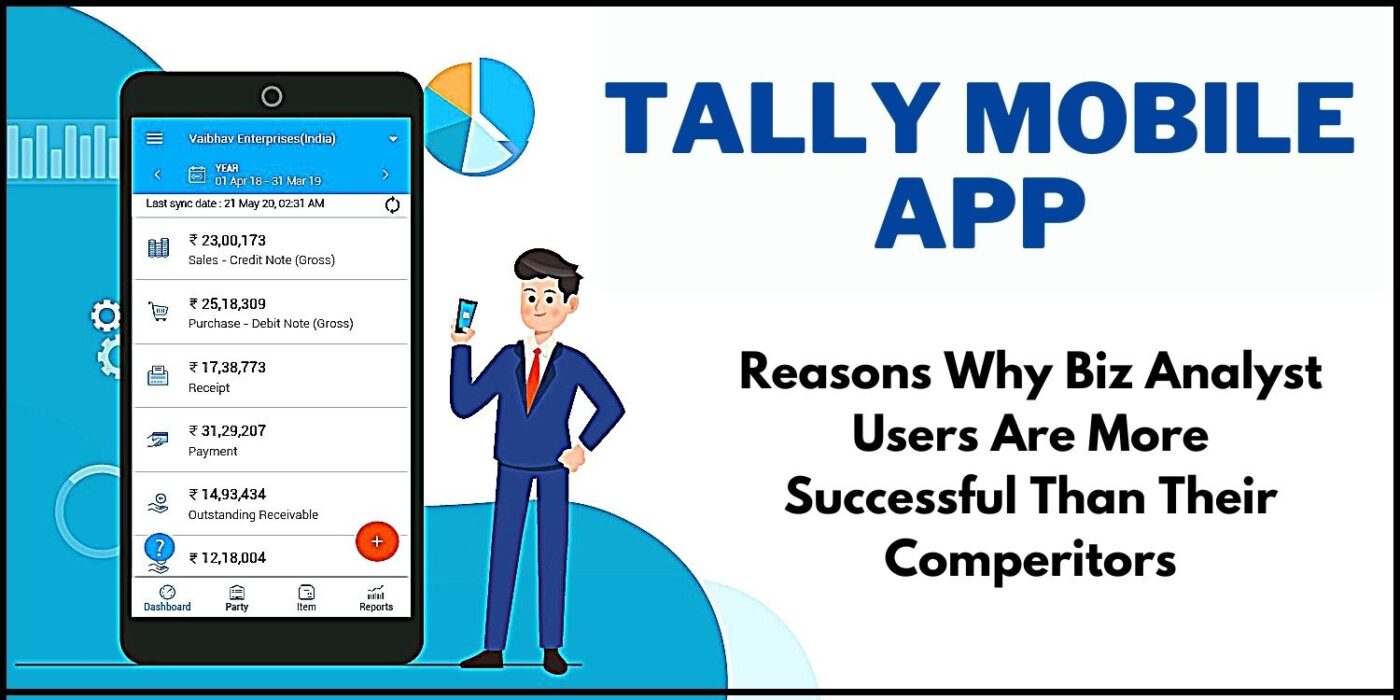
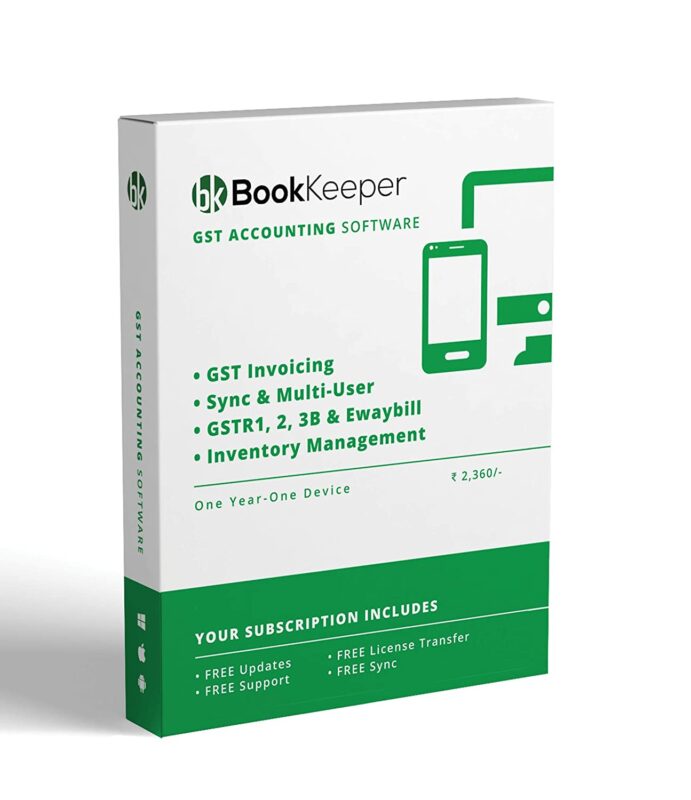







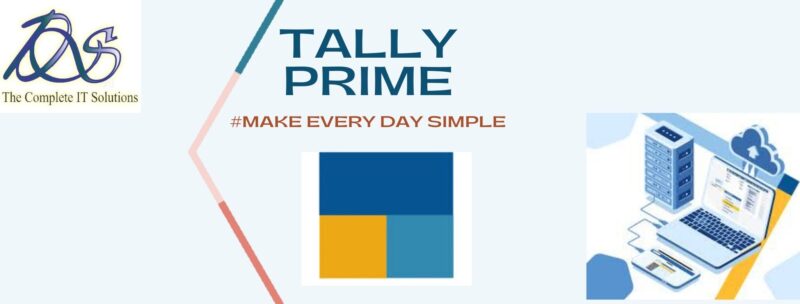
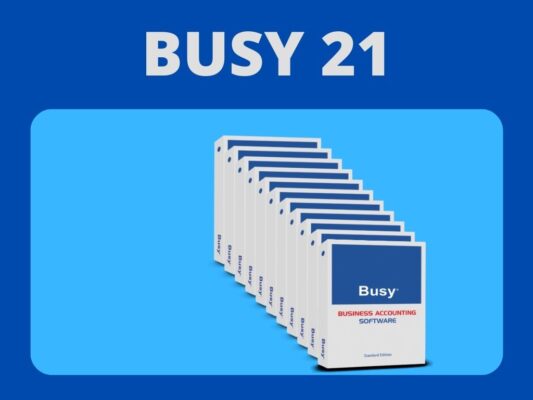






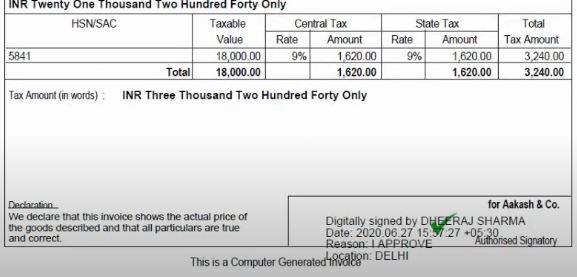


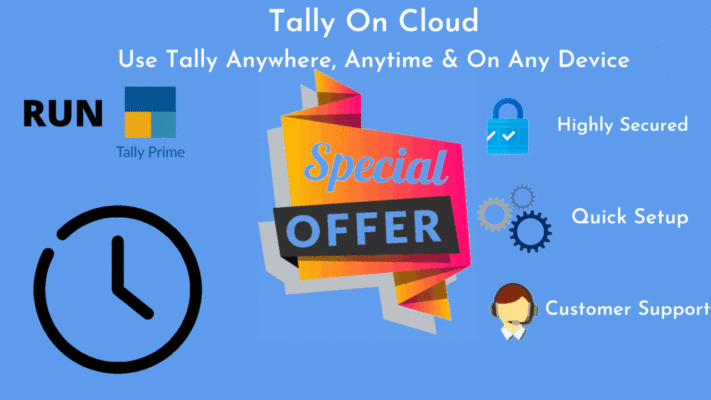
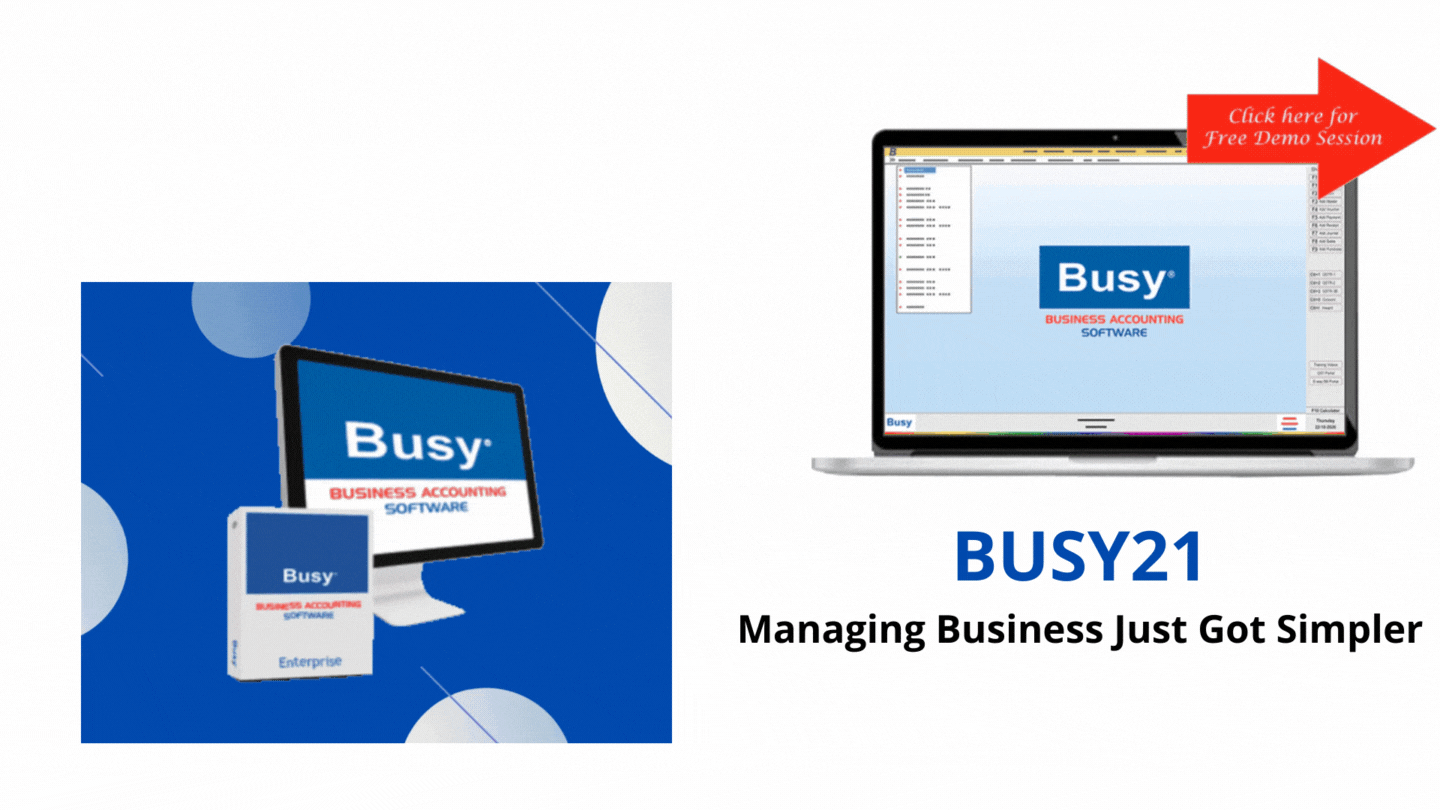

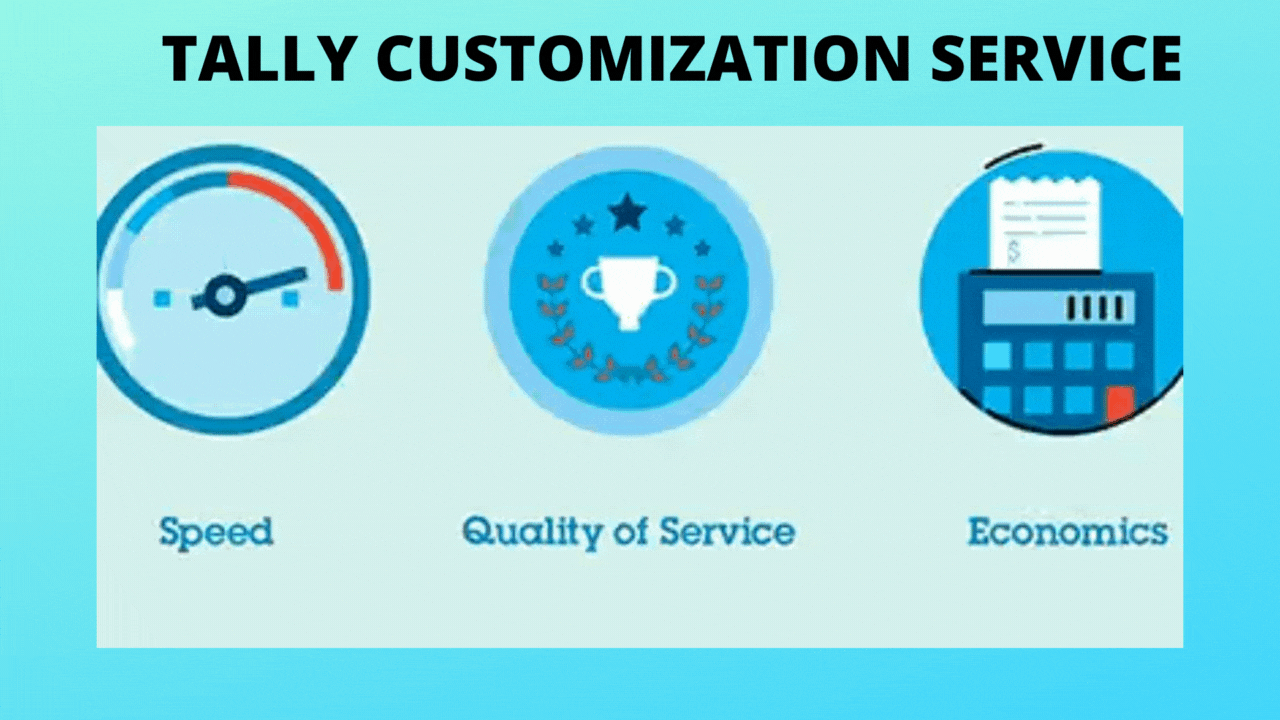
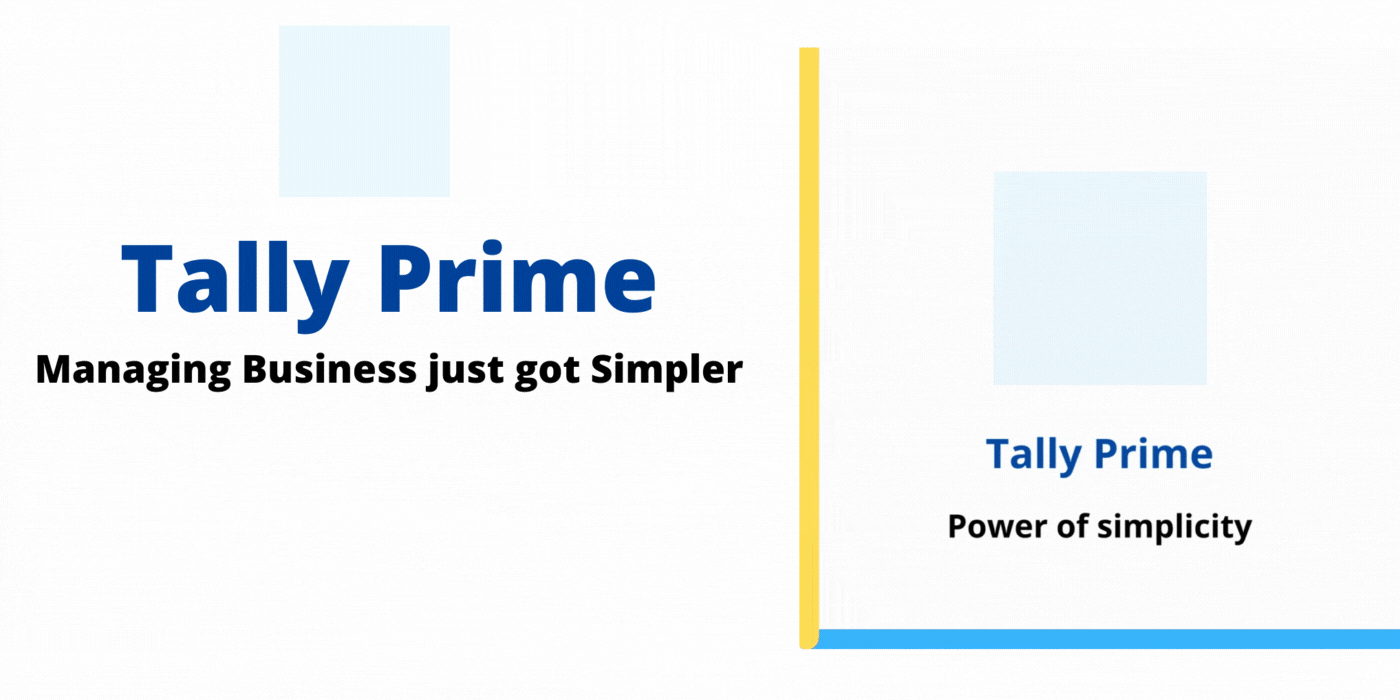
Reviews
There are no reviews yet.