MULTI DISCOUNT COLOUM IN TALLY ERP 9
₹8,999.00 Original price was: ₹8,999.00.₹2,360.00Current price is: ₹2,360.00. Inclusive of taxes
FEATURES
- THIS FEATURE ALLOWS YOU TO ENTER MORE THAN ONE DISCOUNT.
- THIS IS HELPFULL IN THOSE FIRM WHICH HAVE MORE THAN ONE DISCOUNT WHILE ENTRING INVOICE.
- THIS OPTION IN BOTH VOUCHER TYPE SALES AS WELL AS PURCHASE.
- VERY HELPFULL IN CALCULATING AMOUNT AFTER DISCOUNT.
Call our Tally & Busy Support Centre at 9911721597
or email us at support@dssoftweb.com
Tally|Certified partner|Distributer|Best|Delhi|Support|Authorised
MULTI DISCOUNT COLOUM IN TALLY ERP 9
Introduction
With this add-on you can pass a Sales Invoice with various discounts like Scheme Discount, Cash discount, Special Discount for any item.
This discount facility will help you to earn up to 0.5% on each sale.
| Important! |
| As a best practice it is advisable to take back up your company data before installing the add-on |
MULTI DISCOUNT COLOUM IN TALLY ERP 9
Setup Guide
- Activate the Add-on
For Tally.ERP 9 Series A version lower than Release 3.2
Go to Gateway of Tally > F11: Features > Accounting Features
Set “Yes” to the options “Enable Multi Discount”
For Tally.ERP 9 Series A Release 3.2 and above
Go to Gateway of Tally > F11: Features > Add-on Features
Set “Yes” to the options “Enable Multi Discount”
Note: Use only one discount option, either default or Customized option
MULTI DISCOUNT COLOUM IN TALLY ERP 9
- Add-on details with images
Set “No” to “Integrate Accounts and Inventory”
You can use give discounts to our dealers to get benefits
Split the discount in two or three different types like:
- Scheme Discount
- Cash Discount
- Special Discount
Invoice with Multiple Discounts:
Preview of printed invoice with multiple discount options
nhanced Multiple Discounts Invoice
Enhancements in New Version:
- New columns have been added for Discounts.
- Total Discount Summary has been provided at the bottom.
- One more discount column has been added Per Unit Discount
Which version/releases of Tally.ERP 9 does the add-on support?
This add-on will work only with Tally.ERP 9 Series A, release 3.0 onwards.
How will I get support for this add-on?
For any functional support requirements please do write to us on
If I need some enhancement / changes to be incorporated for the add-on, whom should I contact?
Please share detailed write-up & screen shots (if any) of your additional requirements over email and we will revert to you within next 24 business hours.
Will new features added be available to us?
We offer one year availability of all support and new features free of cost. After one year, nominal subscription cost will be applicable to you to continue to get free support and updates.
What will happen after one year?
20% of the MRP will be charged in case free support and updates will be required by you.
How to configure the add-ons?
Contact your Tally Partner or Tally Service Partner. Alternatively, visit our website http://www.tallysolutions.com/website/html/solutions/how-to-configure.php where you can find documents on how to configure add-ons.
Only logged in customers who have purchased this product may leave a review.
Related products
Busy Softwares
Business Productivity
Business Productivity
Anti Virus

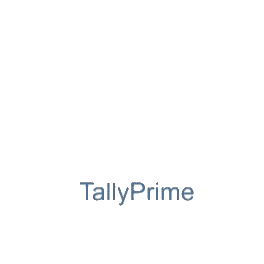
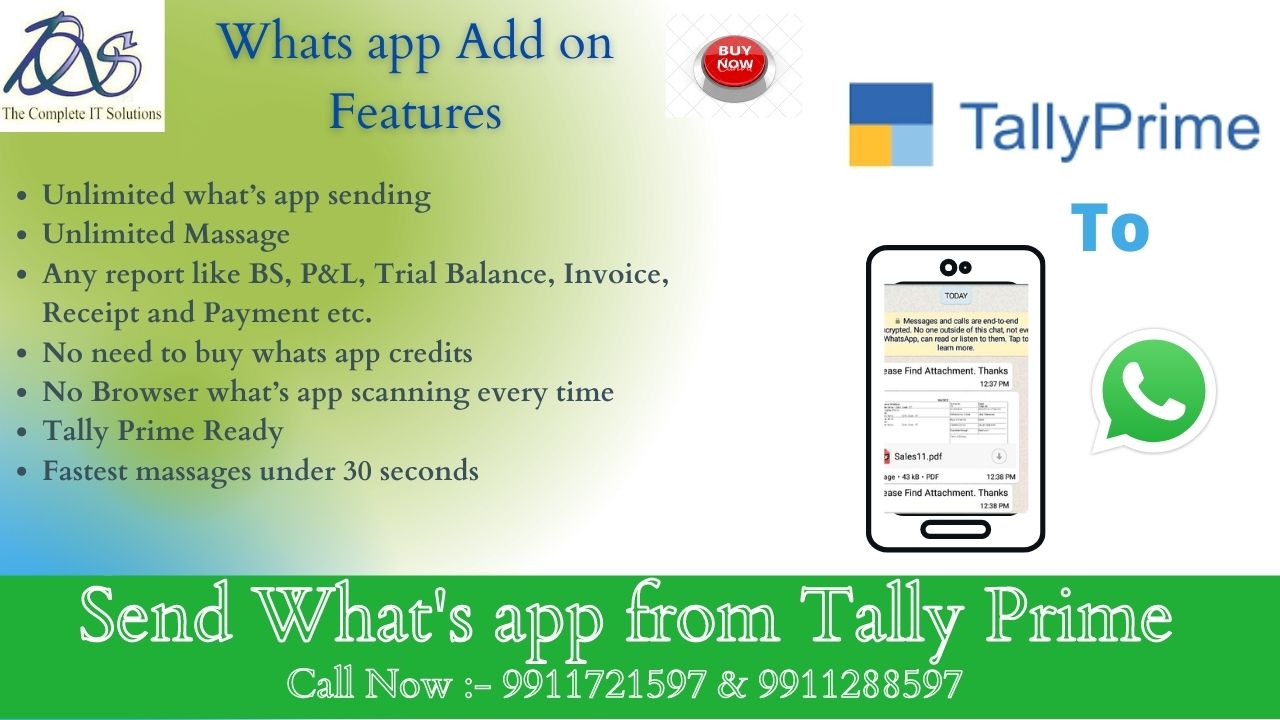

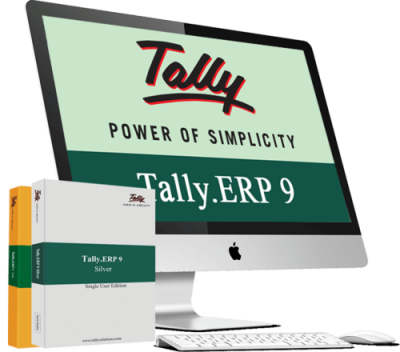
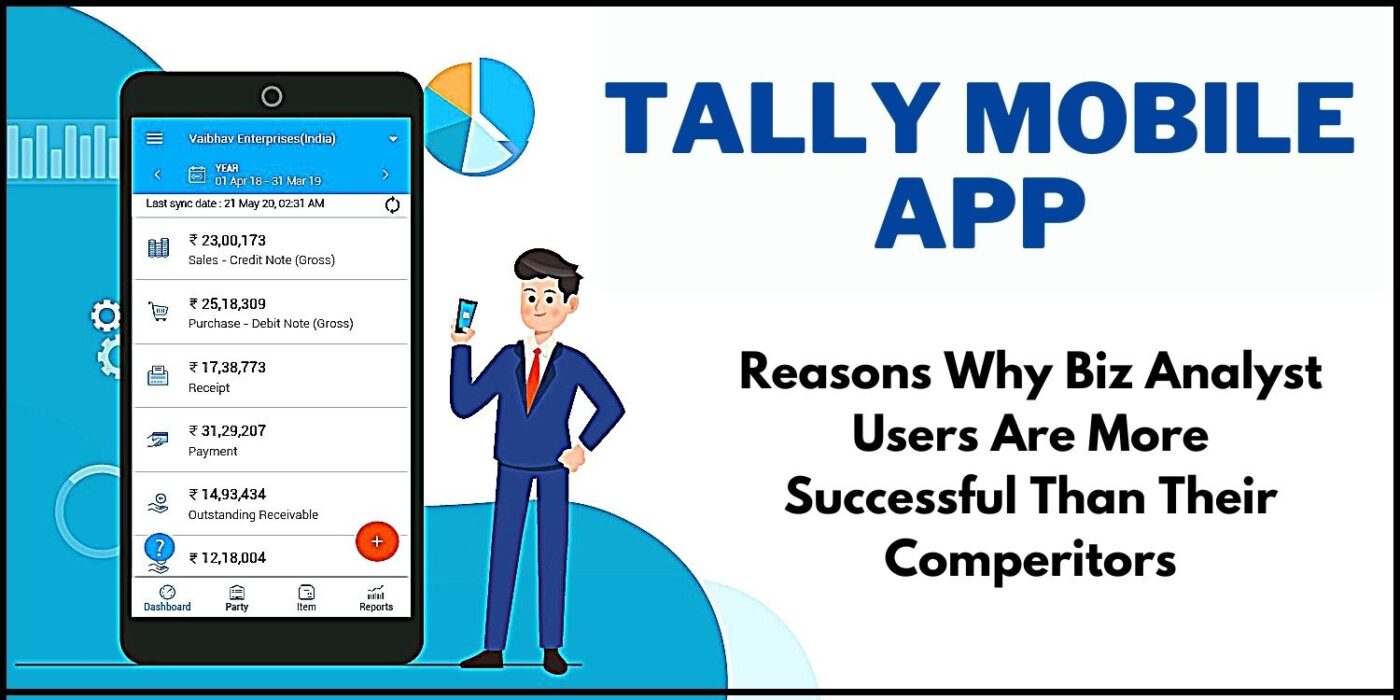
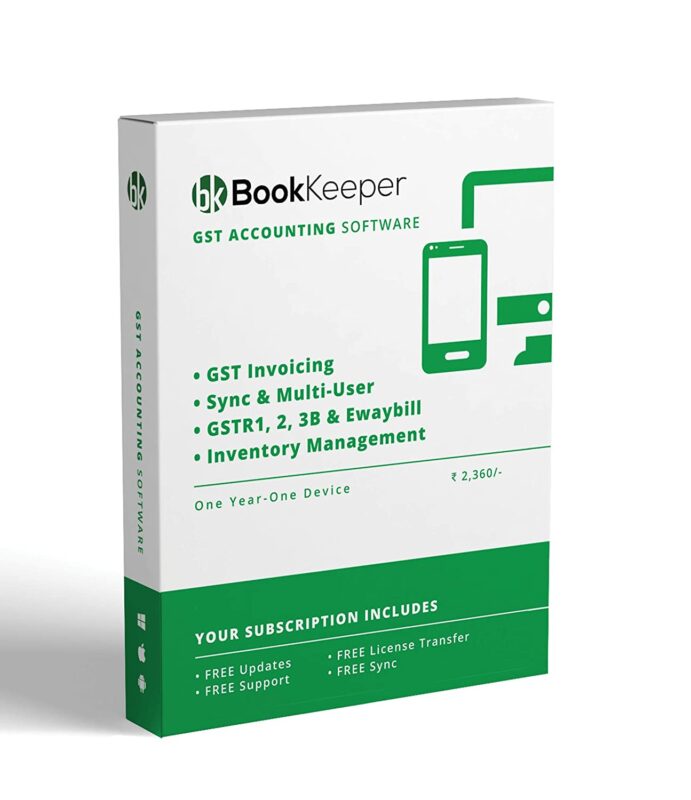


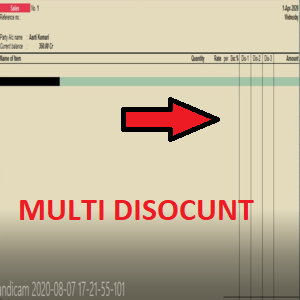

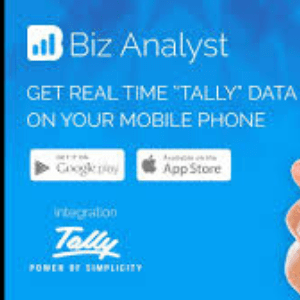






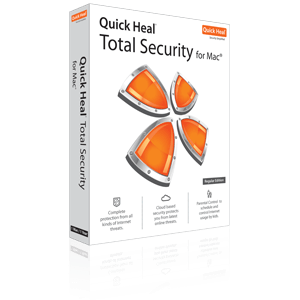

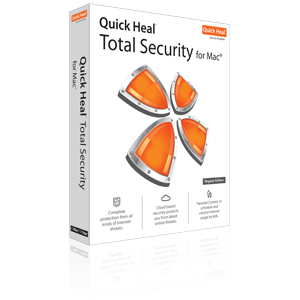
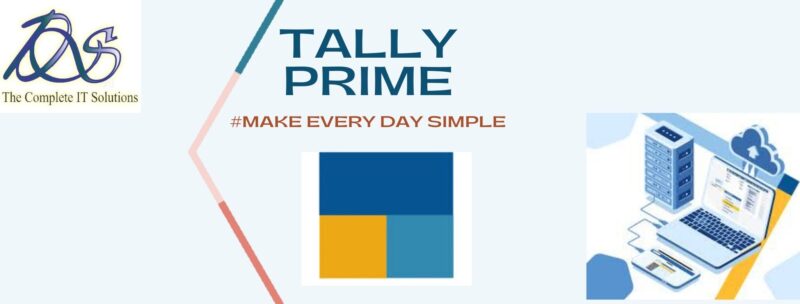
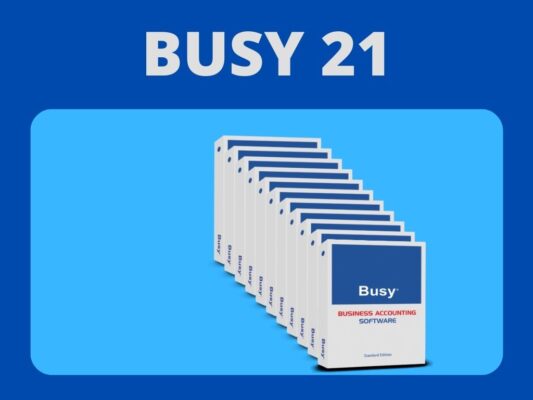






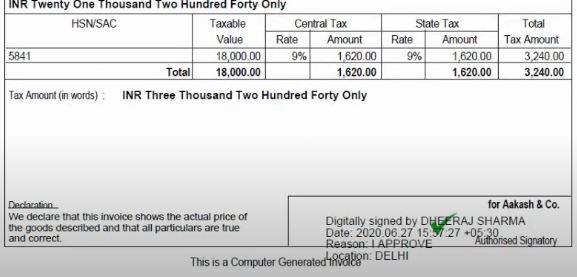


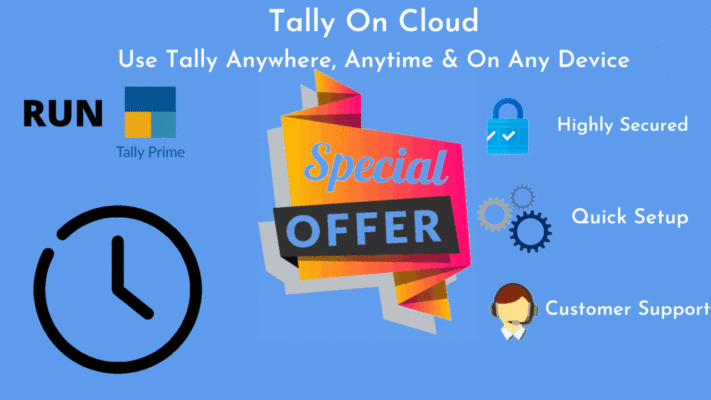
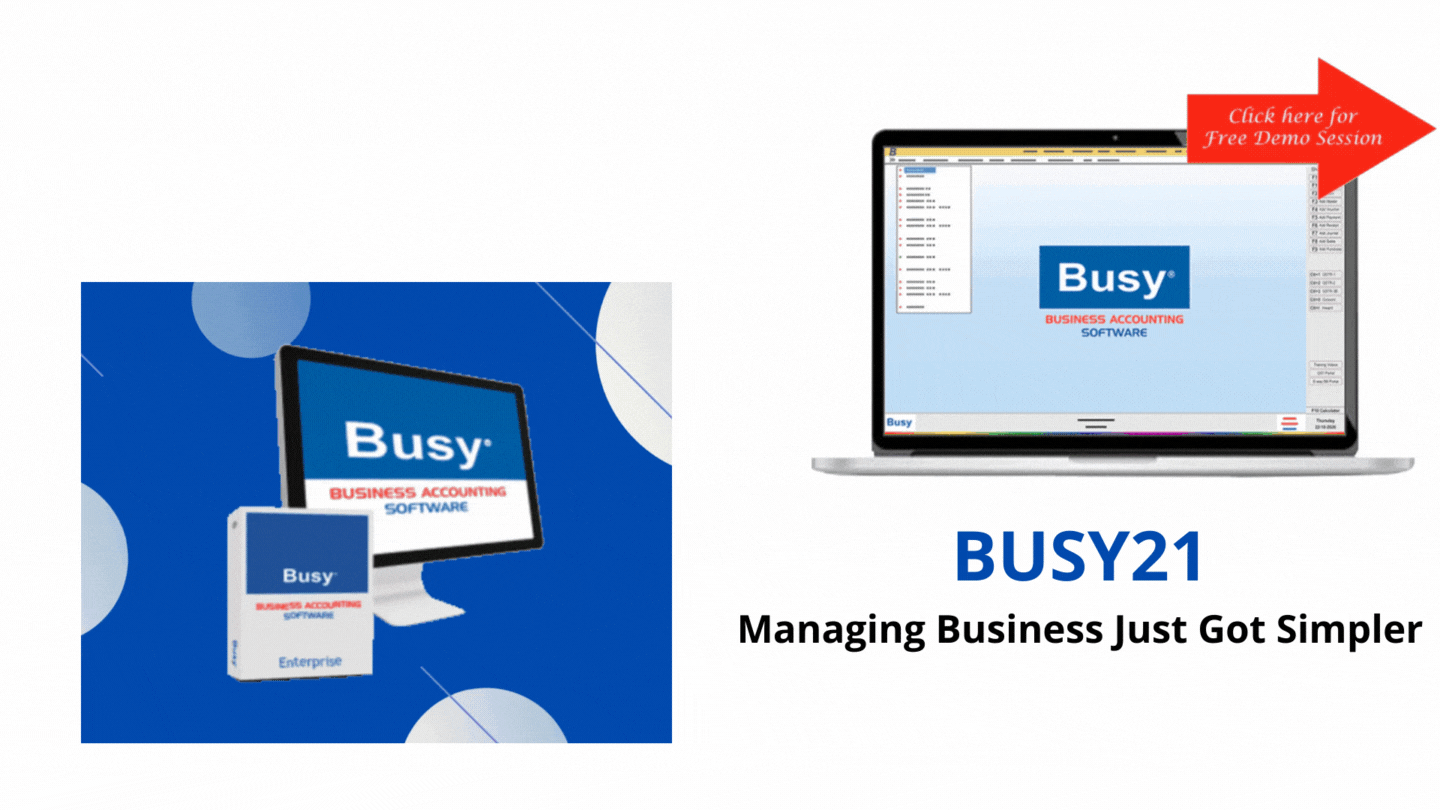

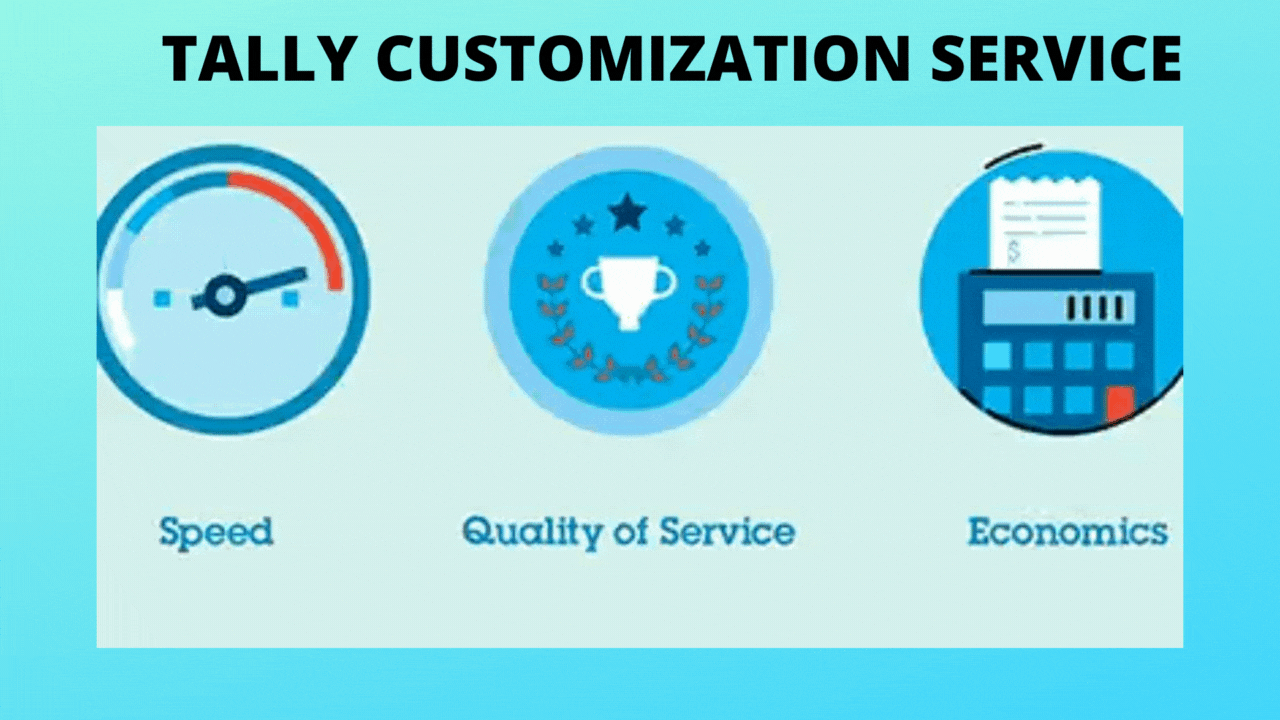
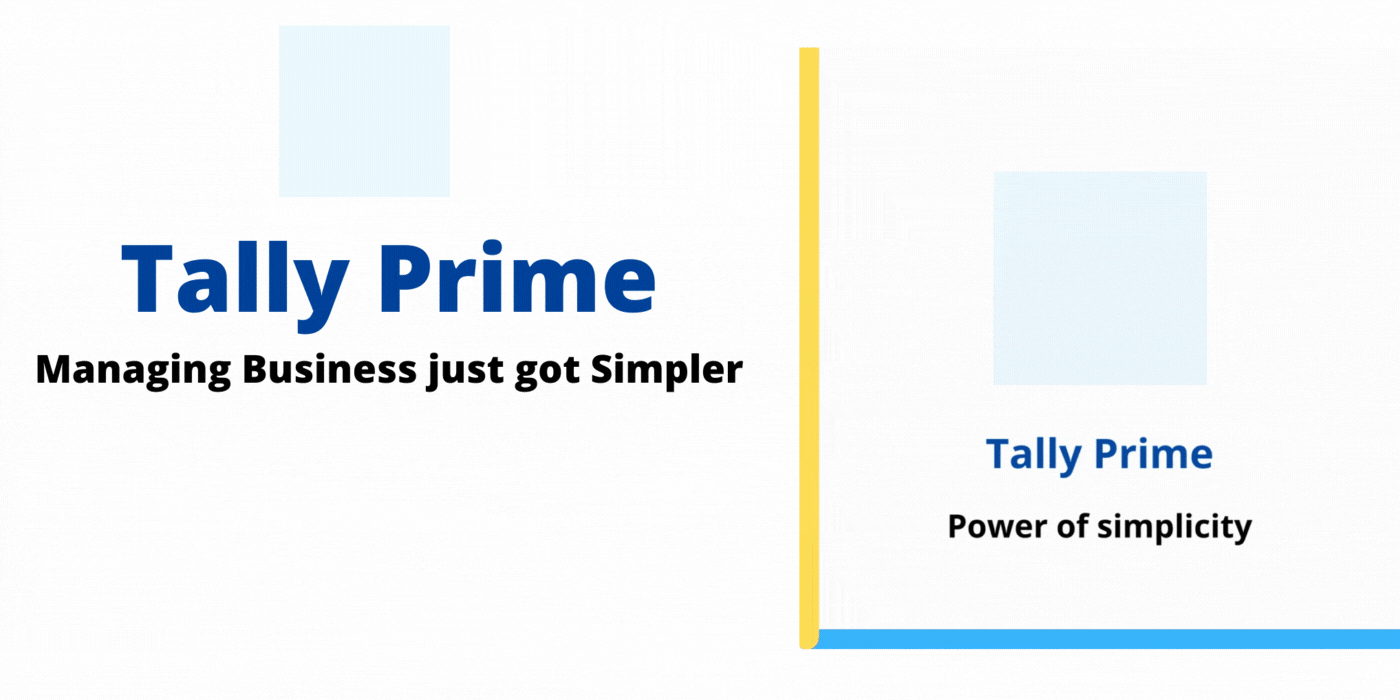
Reviews
There are no reviews yet.