Duplicate Purchase Stopper In Tally ERP 9
₹5,000.00 Original price was: ₹5,000.00.₹1,180.00Current price is: ₹1,180.00. Inclusive of taxes
How to Install the TDL File in Tally
Step 1. Go to Gateway of Tally.
Step 2. Then Press Ctrl+Alt+T button
Step 3. Now Press F4 Button or Click on “Manage Local TDL” button
Step 4. Now do “Yes” to “Loan TDL Files on Startup” option
Step 5. Now in the next line “List of TDL Files to preload on Startup” Enter the TDL File Path or Location Like “E:File.tdl”
Step 6. Now save the settings
Your TDL File is ready to use.
Call our Tally & Busy Support Centre at 9911721597
or email us at support@dssoftweb.com
Tally|Certified partner|Distributer|Best|Delhi|Support|Authorised
Duplicate Purchase Stopper In Tally ERP 9
Duplicate Purchase Stopper In Tally ERP 9
Add–ons in Tally is nothing but products that Tally offers for it’s customers through its centralized location that has a host of generic add ons (customised programs/extensions). Tally Add ons are developed by authorised Tally partners and available in Tally Shop.
Add-ons in Tally is nothing but products that Tally offers for it’s customers through its centralized location that has a host of generic add ons (customised programs/extensions). Tally Add ons are developed by authorised Tally partners and available in Tally Shop.http://onlineretailhub
Interested customers can access Tally Shop, search for the required solution, download and use them by paying the requisite price or subscription charges.
Few AddOns :
- Add Columns in Sales Invoice
- Detailed Stock Master Report in Tally.ERP9
- Display Ledger from anywhere in Tally.ERP9
- Detailed Balance Sheet in Tally ERP9
- Running Balance in Tally ERP 9
- Address Book in Tally.ERP9
- GR No Truck No in Tally.ERP9 Sales Register
- Set System Date as Voucher Date in Tally.ERP9
- Auto Backup of Tally.ERP9 Data | Daily Zip Backups
Duplicate Purchase Stopper In Tally ERP 9
Duplicate Purchase Stopper In Tally ERP 9
-
Tally ERP Add-ons
Tally add ons which are not part of standard features of Tally ERP 9. Any world class product gives features & functionalities which are general & applicable to the masses, however there are thousands of needs which are typical & applicable to certain Business & irrelevant to many. Tally has provided a mechanism to customise & add to the software.
TALLY ADD-ONS/MODULES:
You can select the required Method of voucher numbering from the voucher type creation/alteration screen.
The Methods of Numbering list appears as shown below:

The following methods of voucher numbering are available in Tally.ERP 9:
Automatic
Select Automatic if you want to auto-number the vouchers. Enable Use Advance Configuration to allow advanced configuration for automatic numbering vouchers.
T o know more, see Use Advance Configuration.
Automatic (Manual Override)
Manual
Select Manual for numbering vouchers manually. Set Prevent Duplicated to Yes to avoid duplicate voucher numbers during entry. You can enable this option only if there are no transactions of this voucher type.
Multi-user Auto
Only logged in customers who have purchased this product may leave a review.
Related products
Softwares
Business Productivity
Marg ERP 9 Softwares
Anti Virus
Softwares
Business Productivity
Anti Virus
Marg ERP 9 Softwares

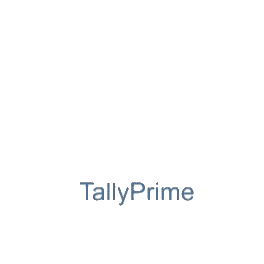
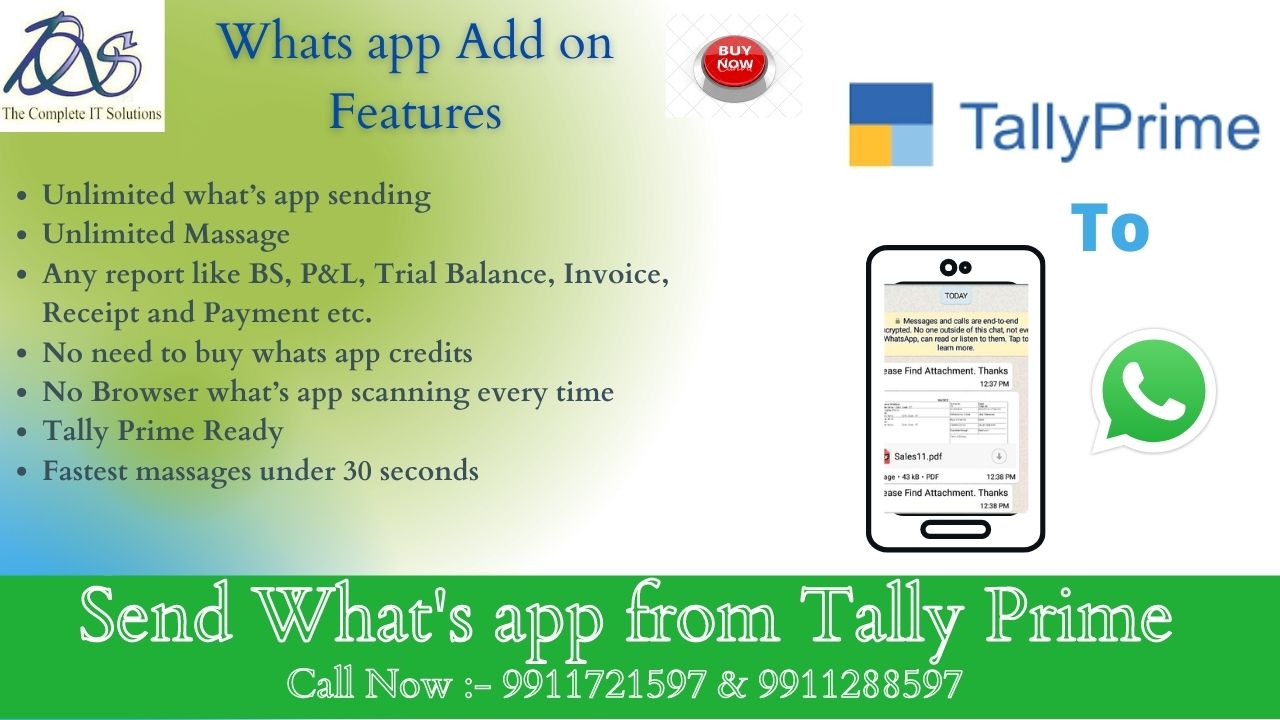

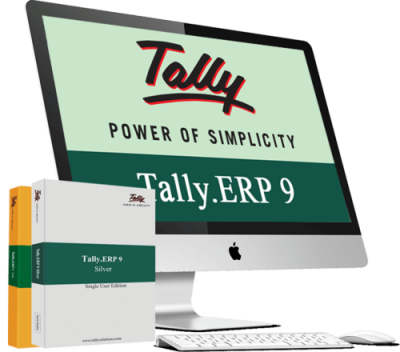
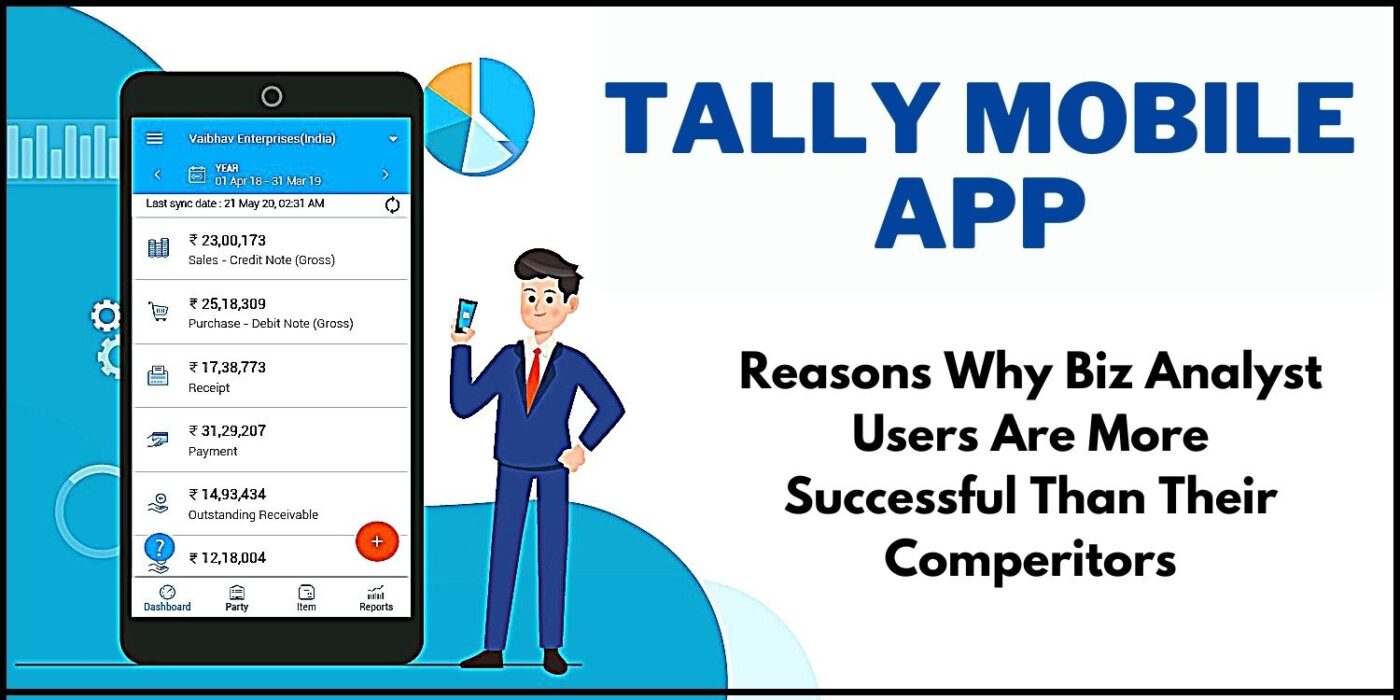
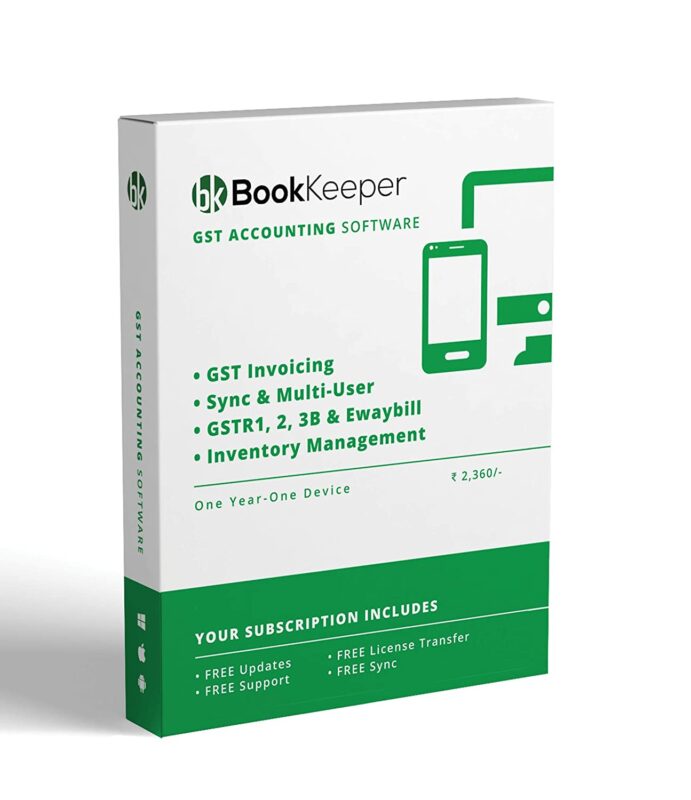


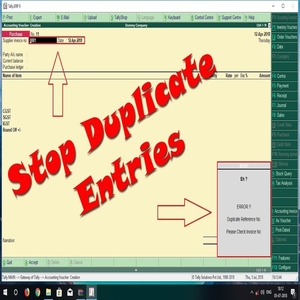

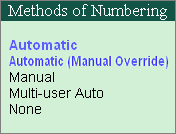

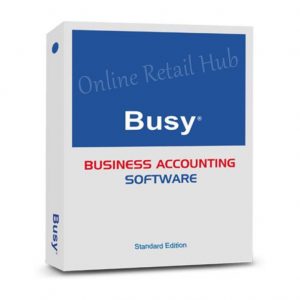
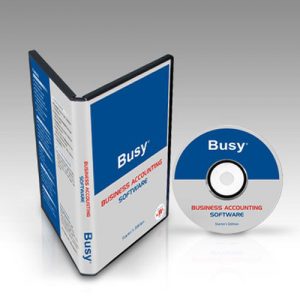

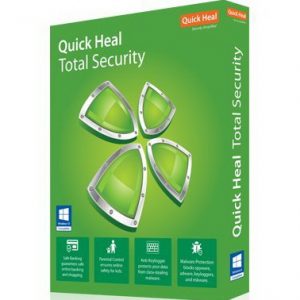




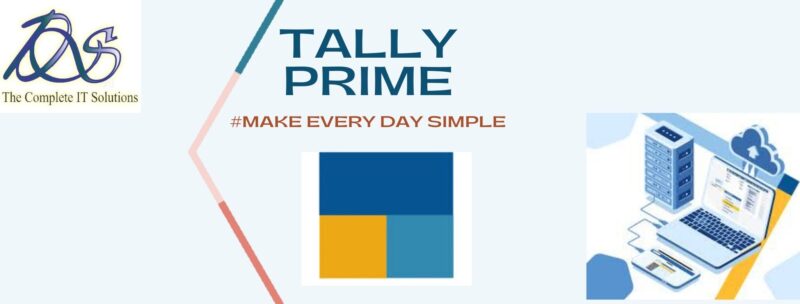
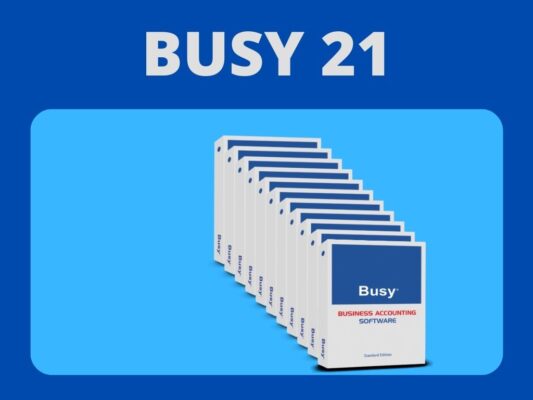






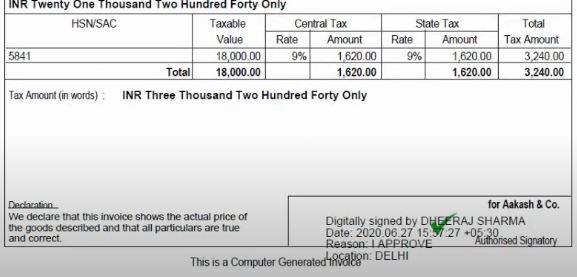


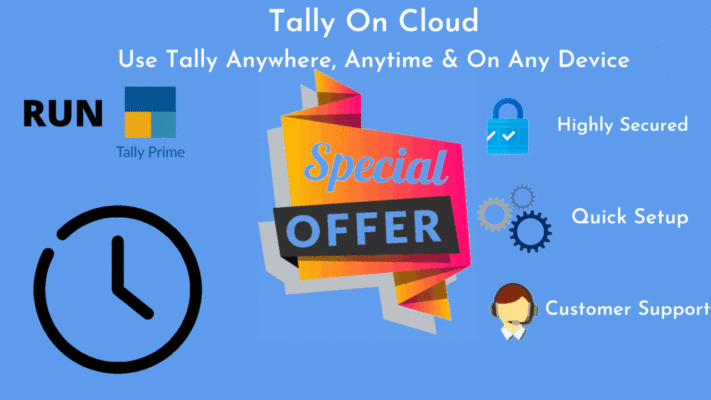
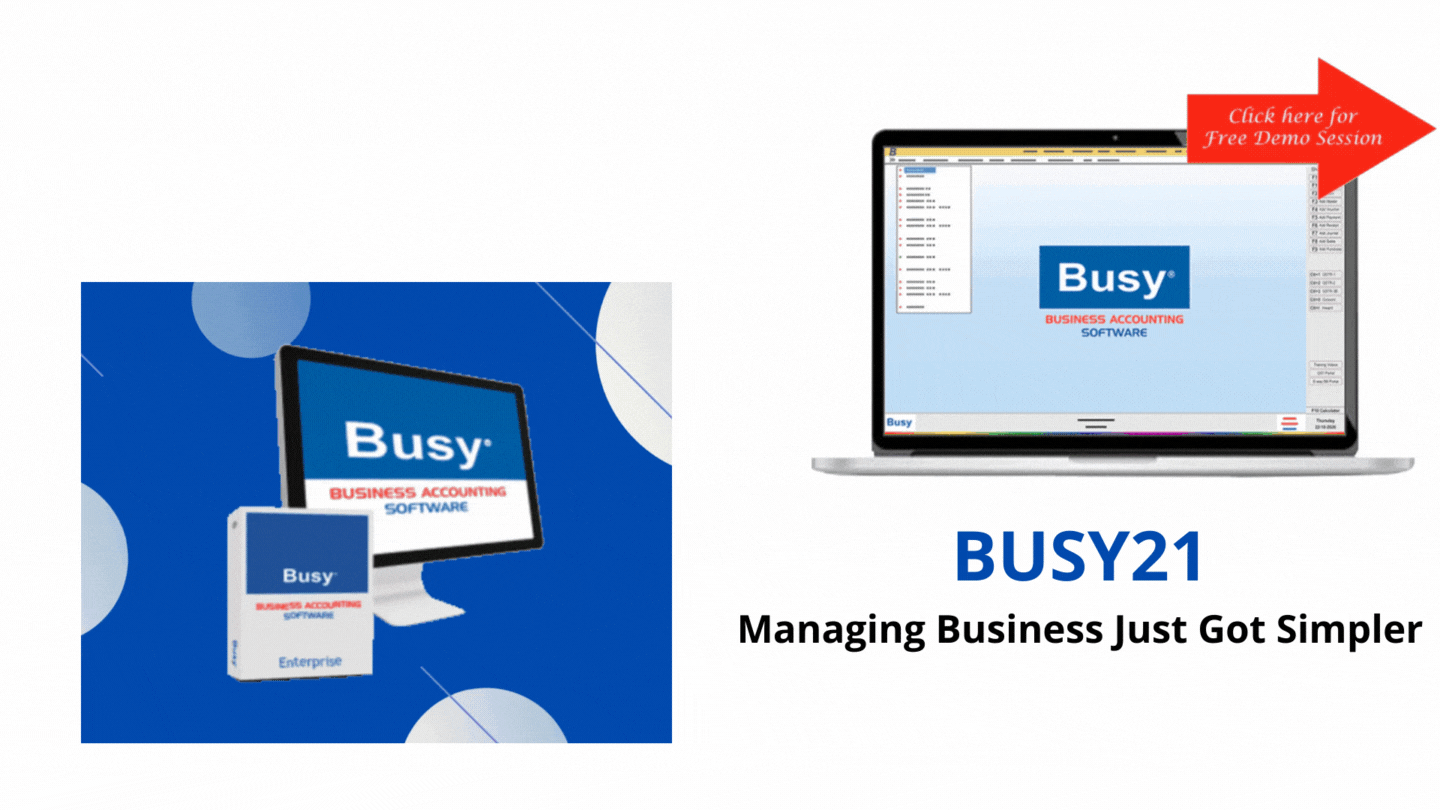

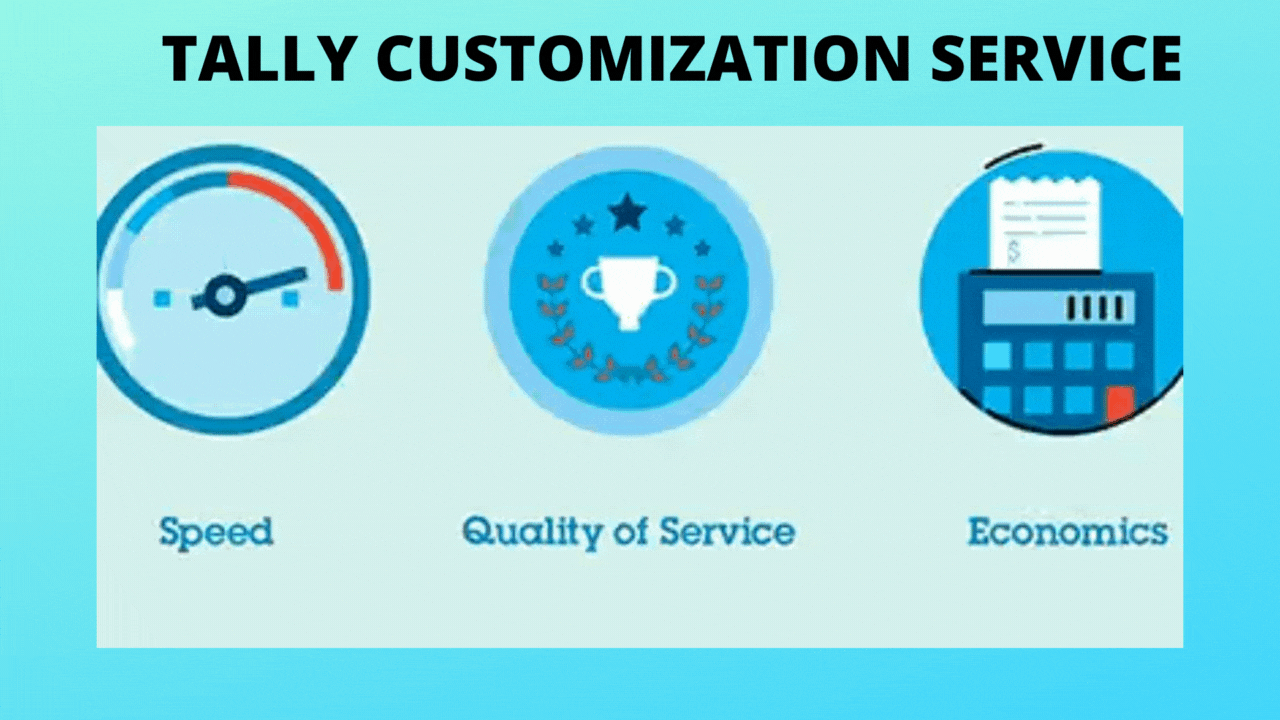
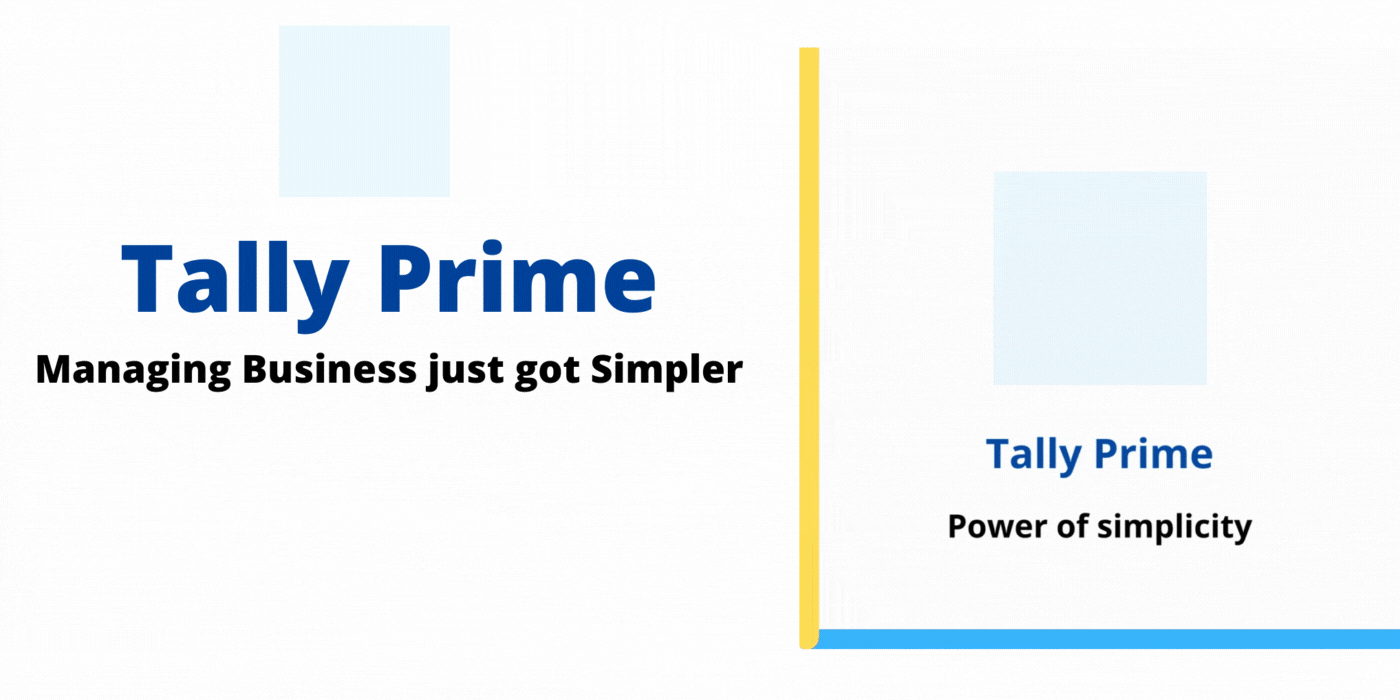
Reviews
There are no reviews yet.