AUTO BACKUP IN TALLY ERP 9
₹1,770.00
auto backup in tally is enabling and restoring with example explained here.auto backup will take backup automatically from tallyerp9.
| Call us if you have any query, @ +91-9911721597,7838541297 | ||
| or email us at support@dssoftweb.com | ||

AUTO BACKUP IN TALLY ERP 9
Add–ons in Tally is nothing but products that Tally offers for it’s customers through its centralized location that has a host of generic add ons (customised programs/extensions).
Tally Add ons are developed by authorised Tally partners and available in Tally Shop.
Add-ons in Tally is nothing but products that Tally offers for it’s customers through its centralized location that has a host of generic add ons (customised programs/extensions).
Tally Add ons are developed by authorised Tally partners and available in Tally Shop.
AUTO BACKUP IN TALLY ERP 9
Interested customers can access Tally Shop, search for the required solution, download and use them by paying the requisite price or subscription charges.
The Tally map is here to help you guide through the Tally Shop. To enable Tally Add ons just follow the given direction.
Using the Tally.Server 9 Monitor , the Account Administrator / Site Administrator can configure Tally.Server 9 to automatically create backup of data at a specified time and at a desired location.
To schedule backup
1. From Company View or User View , click S : Manage Server or press Alt + S .
2. In the Tally.Server 9 Information screen that appears, click F8 : Scheduler or press F8 .
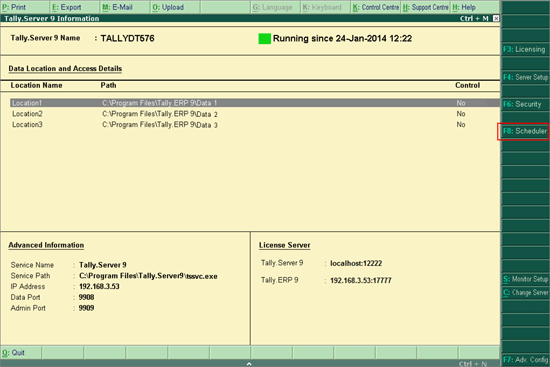
The Scheduled Backup screen appears:
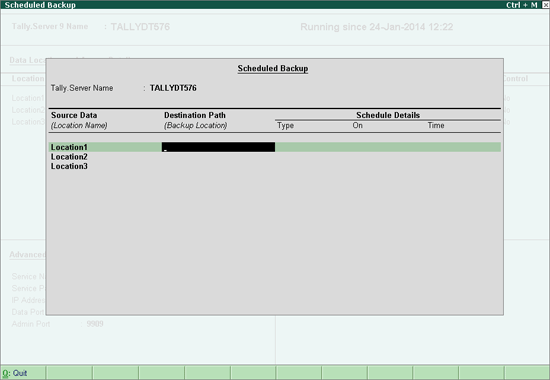
3. Source Data: The Data Locations configured for Tally.Server 9 will be listed here.
4. Destination Path : Backup will be created in the location specified here, and at the time specified. If this field is left blank, no backup will be created for the corresponding data location.
5. Schedule Details :
AUTO BACKUP IN TALLY ERP 9
Type: This field can be set to Daily , Weekly , or Monthly based on the frequency at which backup of data needs to be created.
On : Based on the Schedule Type selected, the day of backup creation can be set here.
o If Daily is selected as the Schedule Type, this field is automatically filled with the option Every day , and the cursor moves to Time field.
| Call us if you have any query, and free demo @ +91-9911721597,7838541297 | ||
| or email us at support@dssoftweb.com | ||
Only logged in customers who have purchased this product may leave a review.
Related products
Business Productivity
Tally Add Ons
Tally Add Ons
Tally Add Ons
Tally Add Ons
Business Productivity
Tally Add Ons
Tally Add Ons

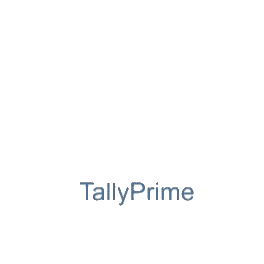
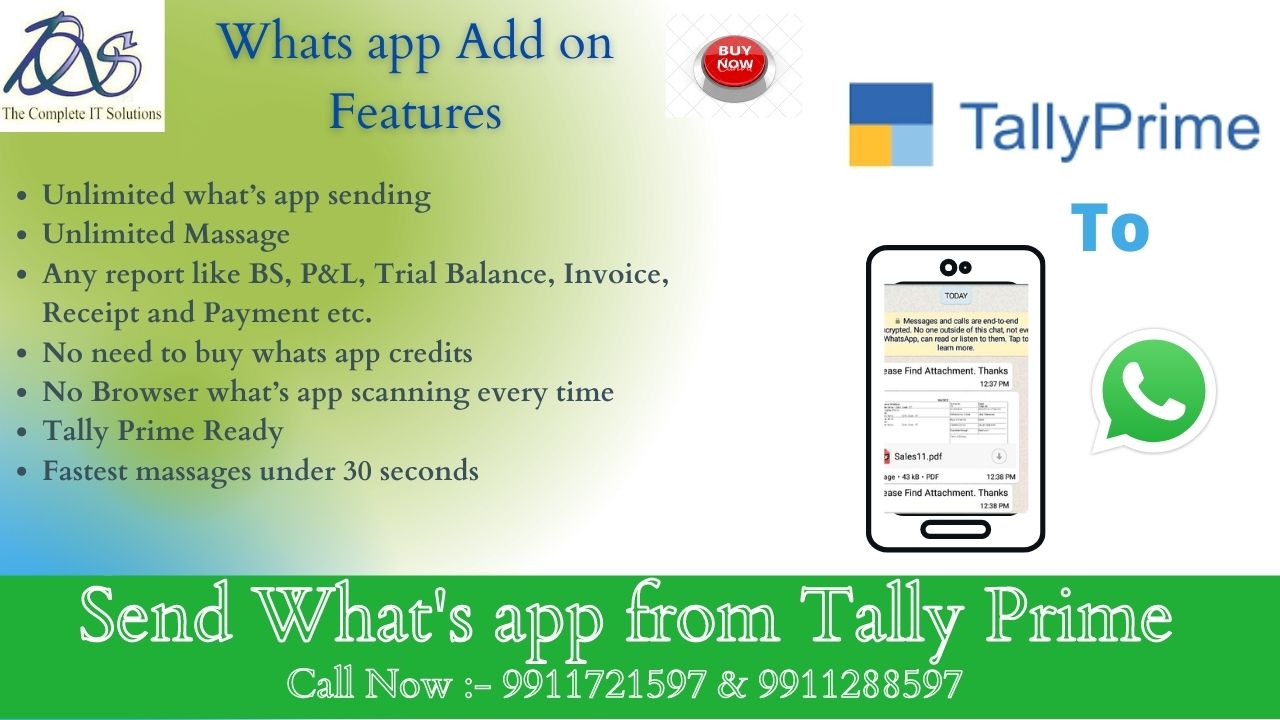

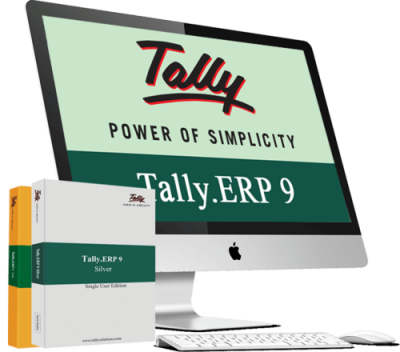
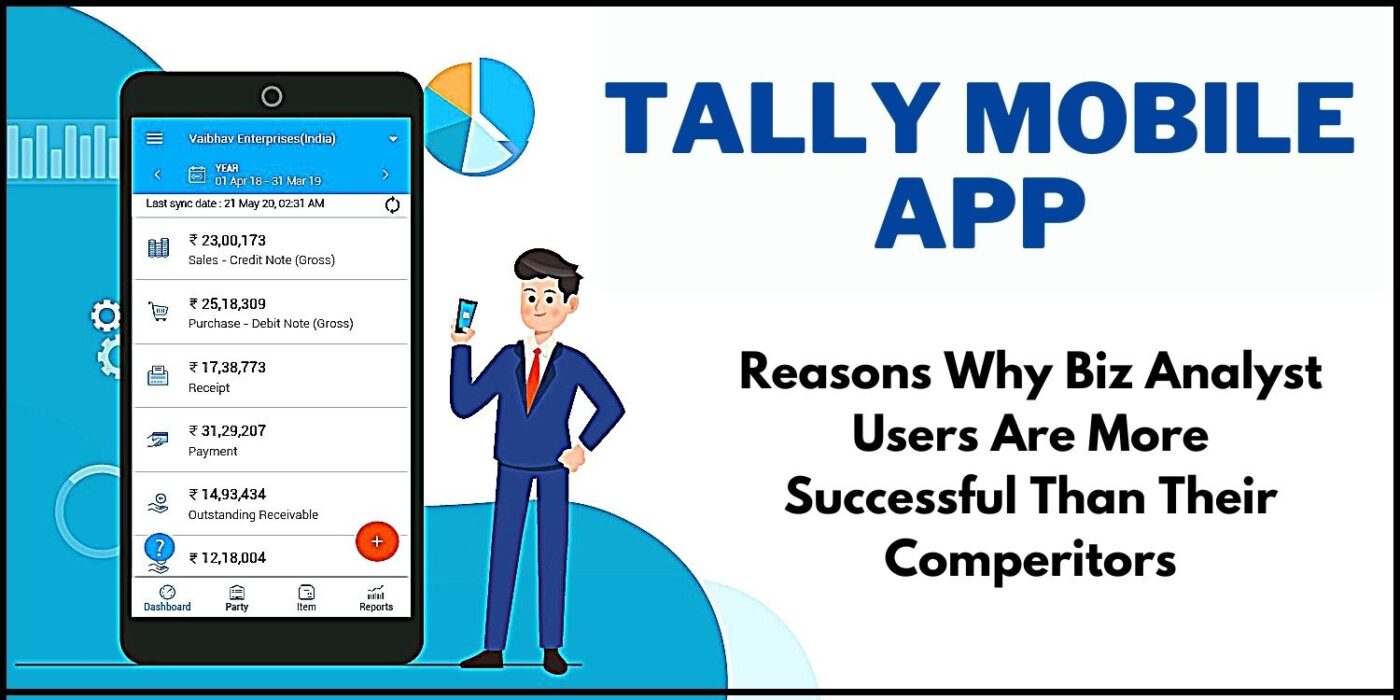
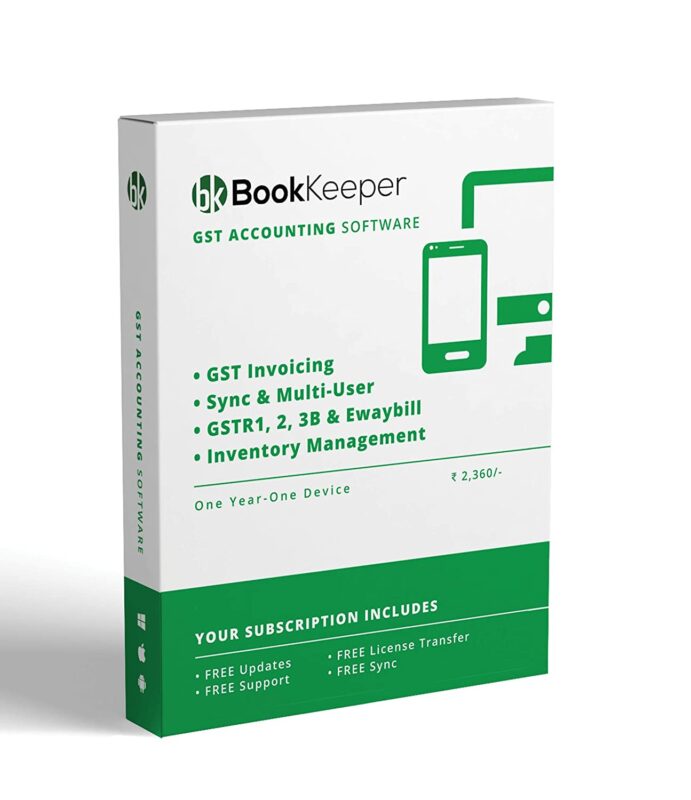
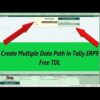




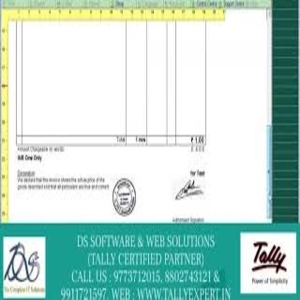
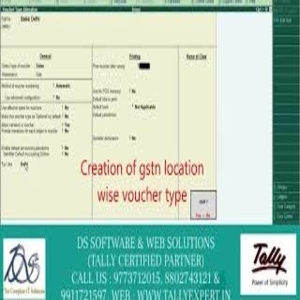
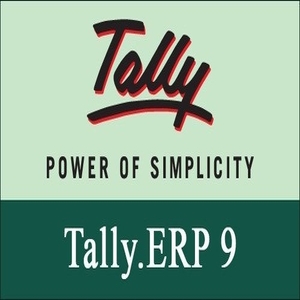

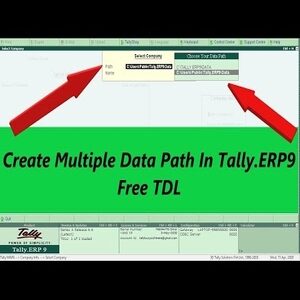
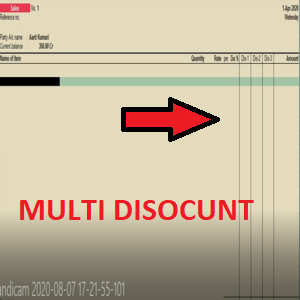
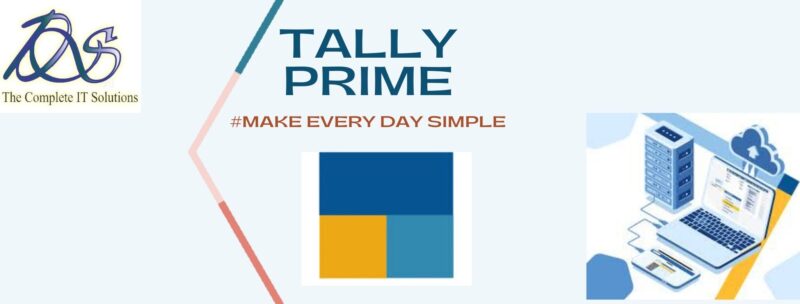
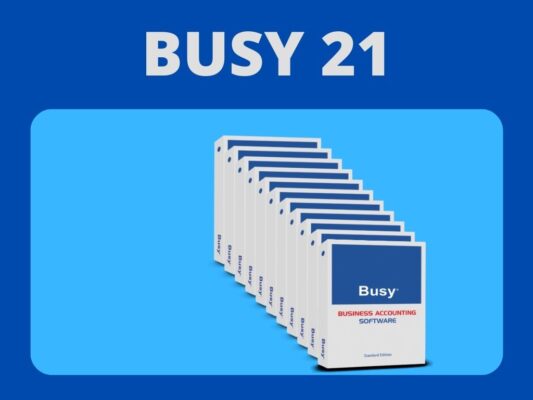






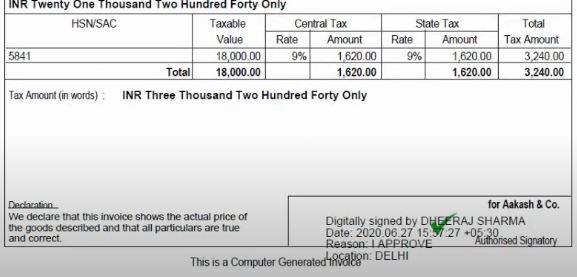


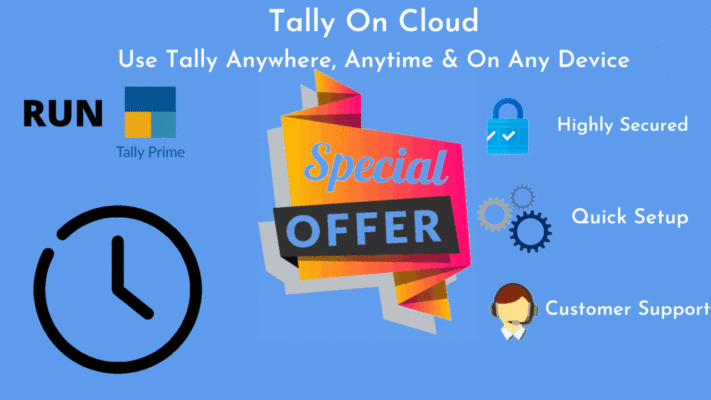
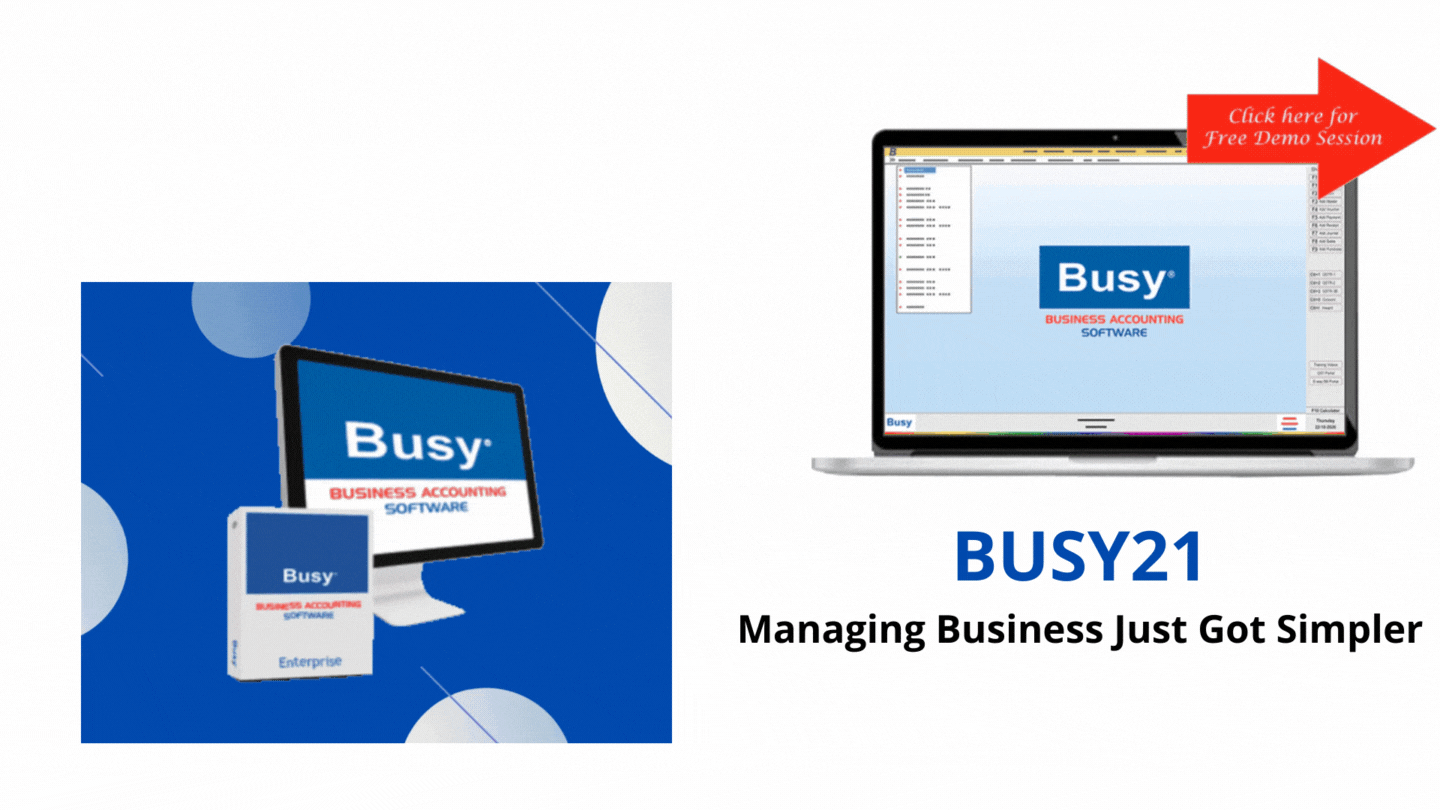

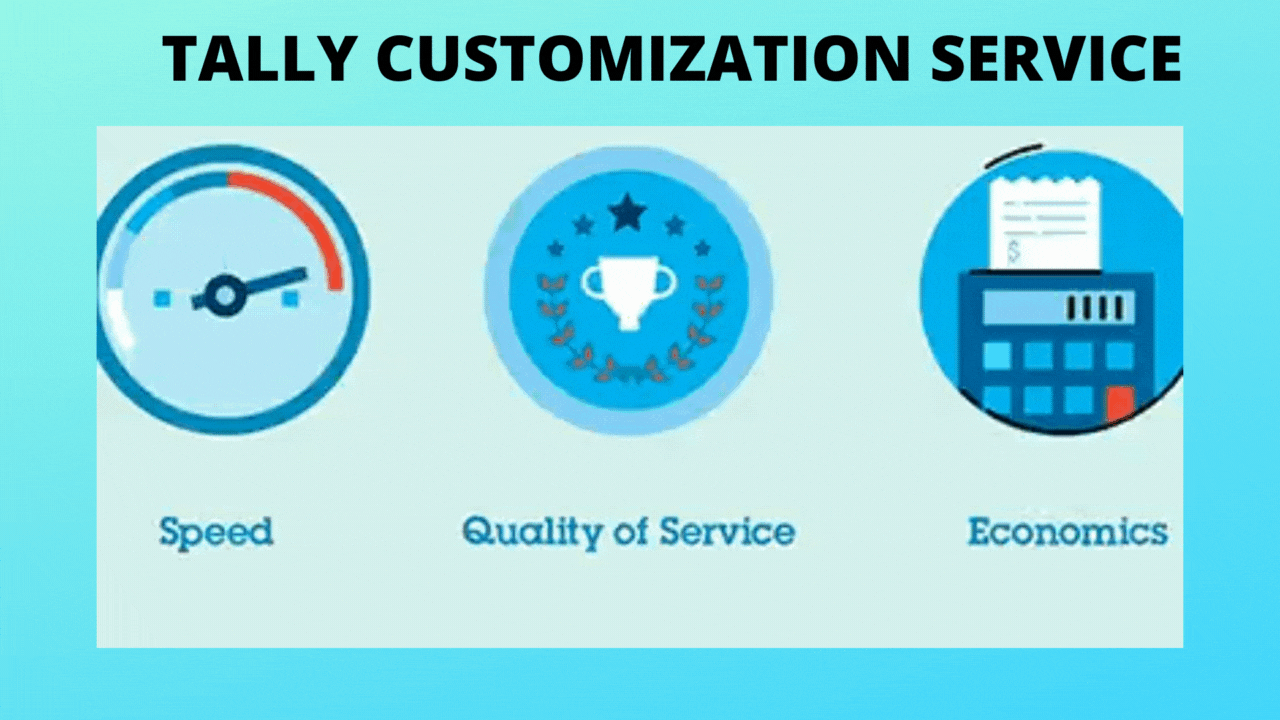
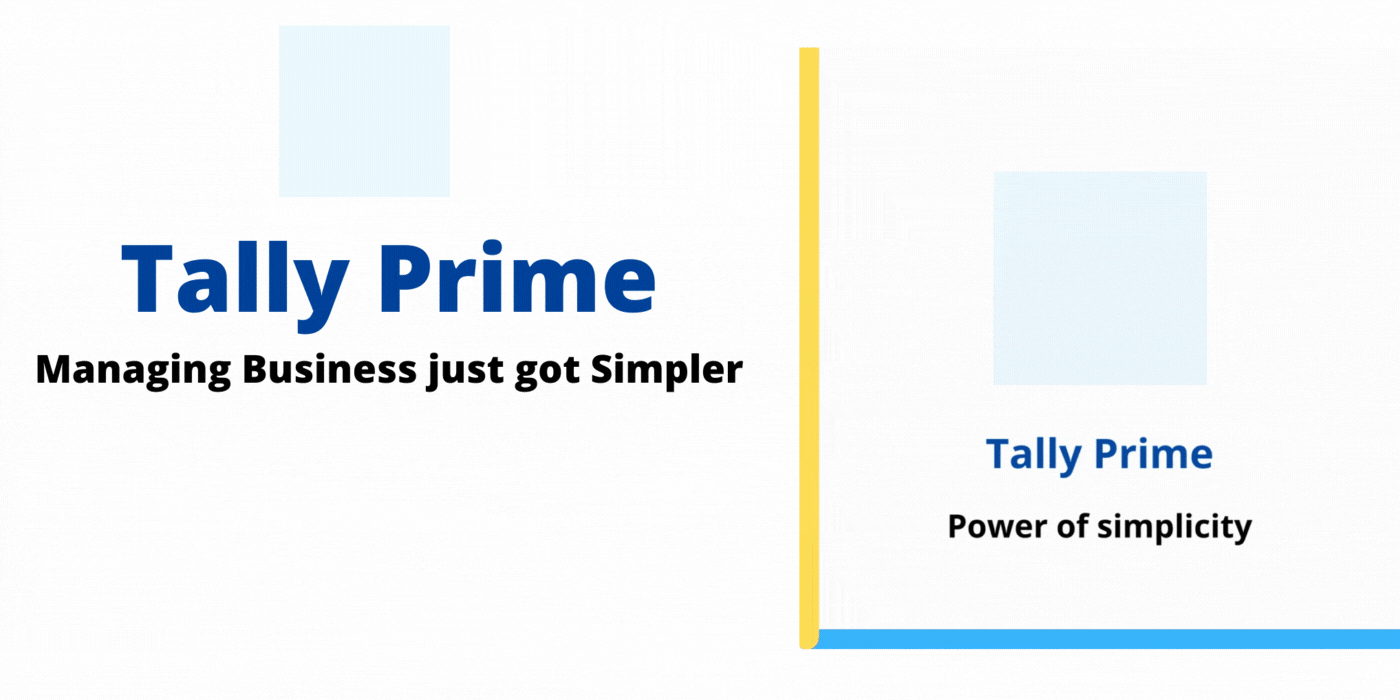
Reviews
There are no reviews yet.